Are you an aspiring author looking to publish your book on Amazon? Look no further! I’m here to guide you through the process of self-publishing on Amazon’s Kindle Direct Publishing platform. With this step-by-step guide, you’ll be able to navigate the intricacies of uploading, formatting, and setting the rights and pricing of your book. Let’s get started!
Key Takeaways:
- Create an account with Amazon Kindle Direct Publishing (KDP).
- Enter all the necessary book details, including title, author name, and ISBN.
- Upload your manuscript and cover, ensuring proper formatting.
- Set the rights and pricing for your book.
- Order proof copies and review them before final publication.
Enter Book Details
When publishing your book on Amazon, the first step is to enter all the necessary details. This includes the title, subtitle, author name, series information, and ISBN. These details will be used to create your book’s Amazon detail page, which is where readers go to buy your book.
Make sure to create all formats of your book in your KDP account to sell it as an eBook, hardcover, and paperback, and link them together. This allows readers to choose the format that suits them best, increasing the chances of your book reaching a wider audience.
Here’s a step-by-step guide on entering your book details:
- Sign in to your KDP account and navigate to your bookshelf.
- Select “Create a new Kindle eBook” (or “Create a new paperback” or “Create a new hardcover”) to start entering the details for each format.
- Fill in the required information, such as the book title, subtitle, author name, and series information.
- Ensure that the ISBN you provide is accurate and matches the format you’re entering.
- Review and double-check all the details before proceeding.
By entering accurate and complete book details, you enhance your book’s visibility on the Amazon platform and provide potential readers with the information they need to make a purchase decision. Take your time to ensure that all the details are entered correctly, as this will contribute to a professional and enticing Amazon detail page for your book.
Now that you’ve entered your book details, it’s time to move on to the next step: uploading and previewing your book.
Upload and Preview Book
Once you have entered your book details, it’s time to upload and preview your book. This step is essential to ensure that your manuscript and cover are properly formatted and align with the information you previously entered. Remember, attention to detail is crucial in creating a professional presentation for your book.
Uploading the Manuscript and Cover
To upload your book, you will need to provide the formatted manuscript and cover files. It is important to follow the guidelines for manuscript formatting to ensure that your book looks polished and meets industry standards. Pay attention to factors such as font size, line spacing, and margins.
Formatting your manuscript correctly not only enhances the reading experience but also helps ensure that your book looks professional across different devices and formats. By adhering to manuscript formatting guidelines, you can prevent potential issues such as text overlapping or illegible font sizes.
Similarly, the cover of your book plays a crucial role in attracting readers. It should be visually appealing, eye-catching, and relevant to your content. Be sure to format your cover image according to Amazon’s specifications to achieve the best possible display on various devices and marketing platforms.
Unique ISBN for Each Format
When you upload your book in multiple formats (eBook, paperback, and hardcover), each format requires a unique ISBN. The ISBN (International Standard Book Number) is a unique identifier that helps identify and track your book across different platforms and retailers. It ensures that each version of your book is distinct and easily recognizable.
Ensure that you correctly assign the ISBNs for each format of your book during the upload process. This helps maintain consistency and makes it easier for readers to find the specific edition they are seeking.
Once you have uploaded your manuscript and cover files and verified the ISBNs, you can proceed to preview your book. Previewing allows you to review the appearance of your book on different devices and ensure that everything looks as intended before finalizing the publishing process.
Uploading and previewing your book is an exciting step toward bringing your work to readers. By carefully formatting your manuscript and cover and assigning the appropriate ISBNs, you can enhance the professionalism and discoverability of your book on Amazon.
Title Creation Limit
When publishing your book on Amazon, it’s important to be aware of the title creation limit set by the platform. Amazon imposes restrictions on the number of titles you can create simultaneously and within a specific period. This limit is in place to ensure the quality and manageability of the publishing process.
If you plan to regularly create a large number of titles, it’s advisable to contact Amazon to inquire about any exceptions or accommodations they may offer. By reaching out to their support team, you can discuss your specific needs and explore potential solutions to overcome the title creation limit.
To optimize your publishing strategy and make the most of your Amazon book creation, keep in mind the following considerations:
- Plan ahead: Take into account the title creation limit when outlining your publishing schedule. Allocate sufficient time to complete each book project while adhering to Amazon’s guidelines.
- Prioritize quality: Rather than rushing to create a large volume of titles, focus on creating high-quality books that resonate with your target audience. By prioritizing quality over quantity, you can build a stronger reputation as an author and increase your chances of success on the Amazon platform.
- Strategize effectively: Consider grouping your book releases in a way that optimizes the use of your title creation limit. By strategically planning the timing and sequencing of your book launches, you can maximize your visibility and impact on the Amazon marketplace.
Understanding the Impact
While the title creation limit may pose some restrictions, it’s important to view it as an opportunity to refine your publishing strategy and ensure a deliberate approach to each book release. By embracing the limitations and adapting your plans accordingly, you can create a more focused and impactful presence on Amazon.
Remember, quality always takes precedence over quantity. By dedicating time and effort to each book project, you can create compelling titles that capture readers’ interest and contribute to your long-term success as an author.
Set Rights & Pricing
Now that you’ve entered all the necessary details for your book, it’s time to set the rights and pricing. This is the final step before publishing your book on Amazon. When setting the rights and pricing, here are a few key considerations:
Choosing the Royalty Rate
Amazon Kindle Direct Publishing (KDP) offers two royalty options: 35% and 70%. The 35% royalty rate applies to books priced below $2.99 and books enrolled in certain promotional programs, while the 70% royalty rate is available for books priced between $2.99 and $9.99. It’s important to consider your book’s pricing and expected sales volume to determine the most suitable royalty rate for your book.
Setting the Book’s Price
When determining the price of your book, it’s essential to consider factors such as production costs, market demand, and the competitive landscape. Conduct research on similar books in your genre to get an idea of the current market prices. You can also experiment with different price points to find the optimal balance between profit and reader appeal. Keep in mind that you can modify the price of your book at any time after it is published.
Agreeing to KDP’s Terms and Conditions
Before publishing your book on Amazon, you will need to agree to KDP’s terms and conditions. These terms outline important details regarding copyright ownership, distribution rights, and intellectual property. Take the time to carefully read and understand these terms to ensure compliance and protect your rights as an author.
Remember, the pricing and royalty rate you choose for your book can have a significant impact on its success. Therefore, it’s crucial to consider your goals, market dynamics, and reader expectations when making these decisions.
By carefully setting the rights and pricing for your book, you can maximize its visibility and profitability on Amazon. The next step is to review all the details you have entered, preview the book, and finalize the publishing process. In the next section, we will discuss the important steps to review and preview your book before making it available to readers.
What’s Next?
Now that you have completed the publishing process, it’s time to take the next steps toward finalizing your book’s publication on Amazon. Here are a few important tasks to consider:
Ordering Proof Copies
If you are publishing a paperback or hardcover book, I recommend ordering proof copies before moving forward. Proof copies give you the opportunity to see your book in person and ensure that everything looks exactly as you intended. You can make any necessary revisions and adjustments to the content, cover, or formatting if needed. It’s essential to take the time to review your book thoroughly, as this will be the last chance to make changes before it goes live on Amazon.
When ordering proof copies, pay close attention to the following:
- The overall design, layout, and readability of the book
- The quality of the cover print and colors
- The accuracy of the formatting, including headers, footers, fonts, and spacing
- Page numbers and chapter breaks
- Images, illustrations, or graphics (if applicable)
Reviewing Proof Copies
Once you receive your proof copies, take the time to thoroughly review them. Read through the entire book, paying attention to any errors or inconsistencies that may have been missed during the production process. Check for any typos, grammatical mistakes, or formatting issues. Additionally, review the cover design to ensure it accurately represents your book and attracts potential readers.
If you discover any issues or areas for improvement, make the necessary revisions and order new proof copies before proceeding to the final publication stage.
Note: The image above shows an author reviewing physical proof copies of their book.
Once you are satisfied with the proof copies and have resolved any outstanding issues, you can confidently proceed with submitting your book for final publication on Amazon.
How Long Does it Take to Publish a Book on Amazon
The publishing timeline for a book on Amazon can vary depending on the level of thoroughness in the publishing process. While it is possible to rush through the process and publish your book within a day, it is important to consider the trade-offs between rushing for speed and ensuring a high-quality publishing outcome.
Rushing through the publishing process may result in a subpar book that lacks the necessary editing, proofreading, and formatting. Taking the time to meticulously go through each step of the process will help ensure that your book receives the attention it deserves and stands out amongst the vast selection on Amazon.
I always advise authors to prioritize quality publishing over rushing to get their book on Amazon. A well-produced book with exceptional content, professional formatting, and eye-catching cover design is more likely to catch the attention of potential readers and receive positive reviews.
An exceptional Amazon listing is crucial for book visibility and sales. It’s important to optimize your book’s metadata, including keywords, book description, and author bio, to attract your target audience and increase the chances of your book appearing in relevant search results.
By taking the time to do it right, you can ensure that your book has an exceptional Amazon listing that stands out from the competition and resonates with readers.
Taking the Time: Rush Publishing vs Quality Publishing
When considering rush publishing versus quality publishing, it’s essential to weigh the potential risks and benefits. While rush publishing may allow you to get your book on Amazon quickly, it often sacrifices the necessary steps and attention to detail that contribute to a polished and professional final product. On the other hand, quality publishing involves careful editing, thoughtful formatting, and dedicated time to ensure that your book is the best it can be before publication.
While each author’s publishing timeline may vary, it’s important to prioritize quality over speed and take the time to produce an exceptional book. So, invest the time and effort needed to create a remarkable Amazon listing that reflects your dedication to your craft and captivates readers.
An exceptional Amazon listing will help your book stand out from the competition.
Step 1. Create an Amazon Kindle Direct Publishing (KDP) Account
To begin publishing your book on Amazon, the first step is to create an Amazon Kindle Direct Publishing (KDP) account. By signing up for KDP, you gain access to a powerful self-publishing platform that allows you to reach millions of readers worldwide.
Creating a KDP account is quick and easy:
- Visit kdp.amazon.com.
- Sign in with your existing Amazon account or create a new KDP account.
- Once logged in, you’ll be directed to your Amazon Author dashboard, where you can manage all aspects of your book publishing journey.
By creating a KDP account, you unlock the doors to publishing success on Amazon. Get started today and share your story with readers around the world!
Step 2. Add a New Kindle eBook (a “New Title”)
After creating your KDP account, you can proceed to add a new Kindle eBook, which is essentially setting up a new title for your book. This is an exciting step in the publishing process as you bring your book one step closer to reaching readers.
Start by entering the necessary information for your eBook. This includes the primary language of the eBook, the book title and subtitle, the author name, and the book description. Pay careful attention to providing accurate and compelling information that will engage potential readers.
Once you have entered all the details, don’t forget to save your progress as a draft. This is particularly important if you need to pause and come back to complete the setup later. Saving your work ensures that you won’t lose any information and allows you to continue where you left off.
The Importance of a Captivating Title
Your book title is the first thing that catches a reader’s attention. It serves as a gateway to enticing them to explore further and potentially purchase your eBook. Ranging from intriguing and descriptive to creative and engaging, your title should accurately represent your book’s content and resonate with your target audience.
Choose a magnetic title that sparkles with curiosity and purpose, drawing readers in and leaving them eager to discover more.
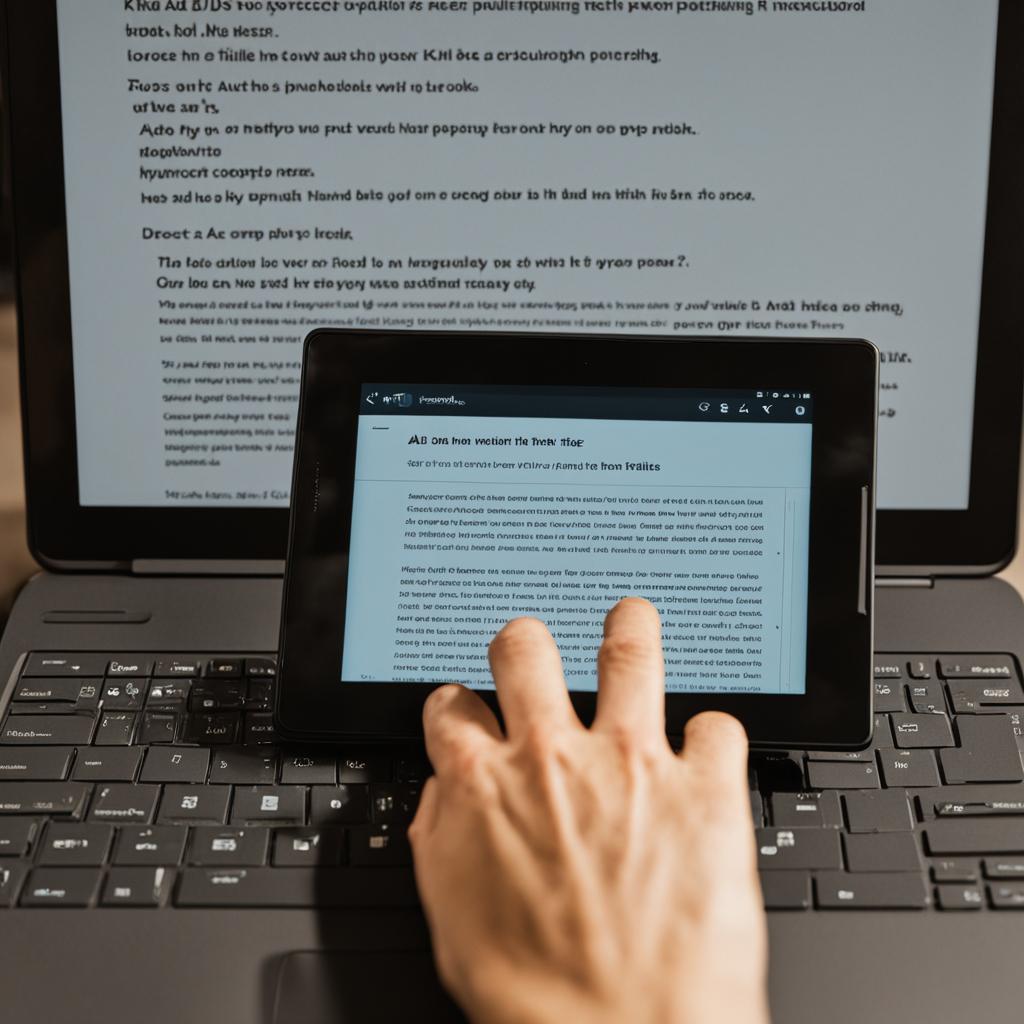
A Compelling Book Description
When crafting your book description, think of it as a sales pitch for your eBook. This is your chance to grab readers’ attention, entice them with a glimpse into the story, and create anticipation for what they’ll find within the pages of your book.
Write a book description that vividly captures the essence and unique selling points of your story. Use persuasive language, share intriguing insights, and spark curiosity to leave potential readers eager to know more.
Saving as a Draft
As you progress through setting up your new Kindle eBook, it’s crucial to save your work as a draft. This allows you to take breaks, review your work, and make any necessary changes before finalizing your title. Keeping your eBook as a draft until it’s polished and ready for publication ensures that you have full control over the process.
By adding a new Kindle eBook and carefully setting up your title, you are taking an important step towards introducing your book to the world. Remember to create a captivating title and book description that will grab readers’ attention and save your progress as a draft to maintain control over the publishing process.
Step 3. Set Your Primary Language
In this step, you will need to choose the primary language for your eBook. It’s important to select the language in which the book was written to ensure accurate classification and relevance to potential readers. Keep in mind the language support available on Kindle devices and applications, as this will determine the availability of certain features.
To set your primary language:
- Access your Amazon Kindle Direct Publishing (KDP) account.
- Navigate to the “Book Details” or “Language & Publishing Options” section, depending on the KDP interface.
- Select the language from the available options that corresponds to the language of your book.
By setting the correct primary language, your eBook will be more prominently featured in searches conducted by readers looking for content in that specific language. This increases the likelihood of reaching your target audience and maximizing your book’s visibility and potential sales.
| Language | Language Code | Supported Formats |
|---|---|---|
| English (United States) | en-US | eBook, Paperback, Hardcover |
| Spanish | es | eBook, Paperback |
| French | fr | eBook |
| German | de | Paperback, Hardcover |
| Italian | it | Paperback |
It’s important to note that language support may vary for different eBook formats (eBook, paperback, hardcover). Ensure that your chosen language is supported for the specific format you intend to publish in. This will ensure a seamless reading experience for your audience.
Step 4. Enter Your Book Title and Subtitle
One of the critical elements of your book is the title. It is important to carefully choose a magnetic title that will attract readers’ attention. The title is the first thing readers see and can significantly influence their decision to purchase your book.
When selecting a title, consider the genre, theme, and target audience of your book. A compelling and relevant title can evoke curiosity and create a sense of intrigue. It should reflect the essence of your story and convey the unique selling point of your book.
Take the time to read guides on how to effectively choose a book title and consider the suggestions and tips provided by experienced authors and publishing experts. Experiment with different options, brainstorm ideas, and seek feedback from trusted friends or writing communities.
Remember, a magnetic title can serve as a powerful marketing tool, helping your book stand out among the vast selection of books available on Amazon. It acts as a hook, enticing potential readers to click on your book and explore further. Don’t underestimate the impact of a well-crafted title!
Once you have chosen an attention-grabbing title, consider adding a subtitle that complements and expands upon the main title. A subtitle can provide additional context, highlight the main benefits or themes of your book, or capture the essence of what readers can expect.
Examples of Magnetic Titles:
- The Unlikely Hero: A Journey of Redemption
- The Art of Persuasion: Mastering the Power of Influence
- Lost in Time: A Paranormal Love Story
By investing time and effort into crafting a magnetic book title and subtitle, you can increase the chances of capturing readers’ attention and enticing them to explore your book further.
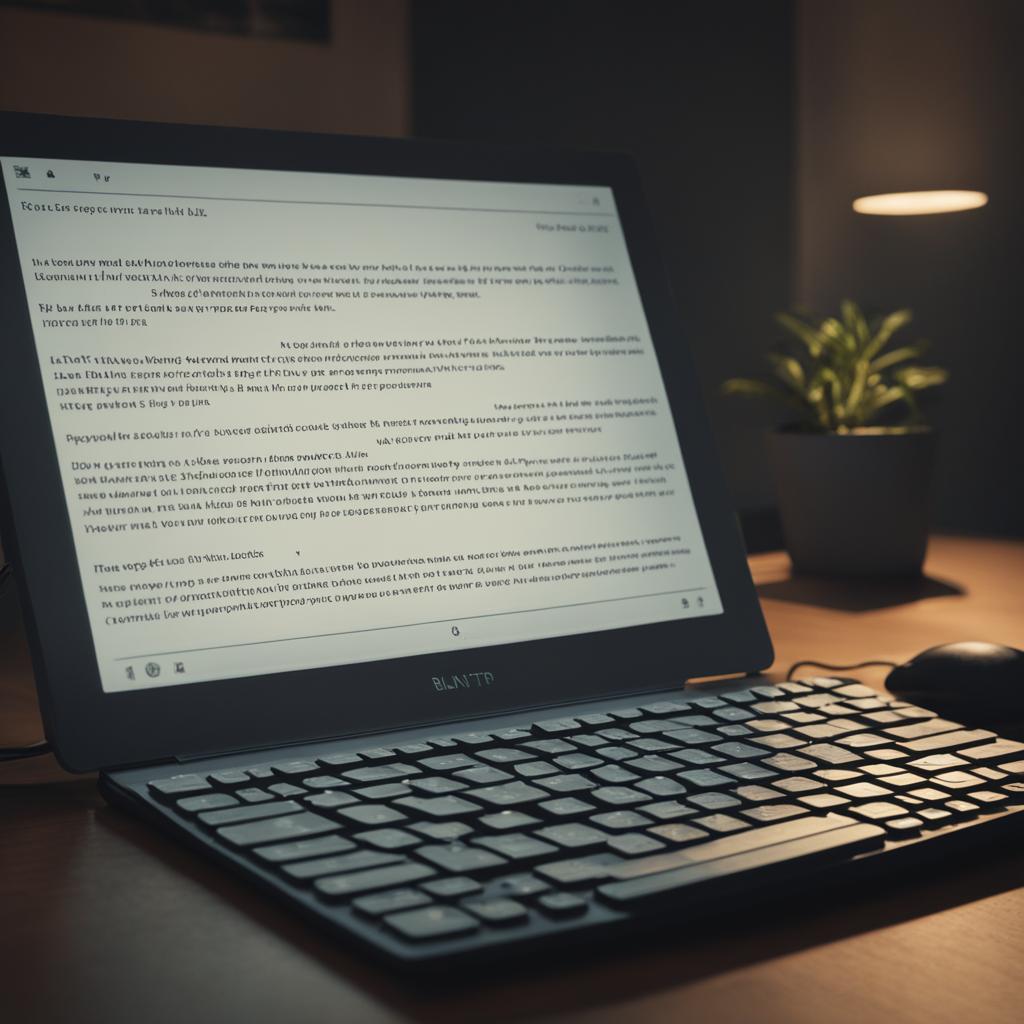
Step 5. Enter the Author Name
Now it’s time to enter the author name for your book. This is an important step as it determines how your work will be attributed to you. You have the option to use your own name or a pen name if you prefer to publish under a different identity. Many authors choose to use pen names for various reasons such as privacy, branding, or genre-specific pseudonyms. Choose a name that reflects your author persona and resonates with your target audience.
If your book has multiple authors or contributors, you can easily add their names using the respective boxes provided. This ensures that all the individuals involved in the creation of the book are properly recognized and credited for their contributions.
Why Use a Pen Name?
Using a pen name gives authors the freedom to explore different genres or maintain anonymity. It can also be a strategic choice for authors who write in multiple genres and want to establish separate author brands for each.
Benefits of Entering Multiple Authors
When multiple authors collaborate on a book, it’s important to properly credit each individual. By entering all the authors’ names, you ensure that their contributions are acknowledged, and their personal author brands gain visibility.
| Benefits of Entering Multiple Authors: |
|---|
| 1. Increased exposure and reach for all authors involved |
| 2. Collaboration and shared workload |
| 3. Combining unique talents and perspectives |
| 4. Joint marketing efforts and promotion |
Step 6. Enter Your Book Description
Your book description is a crucial element of your book’s marketing materials. It serves as a sales pitch for readers and appears on your book’s detail page. Amazon allows you to enter up to 4,000 characters for your book description. Take the time to write a compelling and captivating description that accurately represents the main plot, theme, or idea of your book.
When writing your book description, keep in mind that it should grab the reader’s attention and entice them to learn more. Highlight the unique aspects of your book, such as the intriguing characters, suspenseful plot, or thought-provoking themes. Use descriptive language and vivid imagery to create an emotional connection with potential readers.
Consider using HTML tags for formatting, such as bold and italics, to make certain words or phrases stand out. These formatting options can help emphasize key points and make your description visually appealing.
“An irresistible tale of love, betrayal, and redemption that will keep you on the edge of your seat until the very last page.”
Remember, your book description should provide enough information to pique readers’ curiosity while still leaving some mystery. Avoid revealing major spoilers or giving away too much of the plot. Focus on creating intrigue and generating excitement about your book.
| Key Elements | Example |
|---|---|
| Compelling Hook | Uncover the shocking secrets that will change everything. |
| Engaging Characters | Meet Jane, a fearless detective with a troubled past. |
| Exciting Plot | Experience a thrilling adventure in a world ruled by magic. |
| Unique Setting | Step into a post-apocalyptic dystopia where survival is everything. |
Take the time to revise and refine your book description. Consider seeking feedback from beta readers or fellow authors to ensure it captures the essence of your book. This is your opportunity to make a strong impression and convince readers that your book is worth their time and attention.
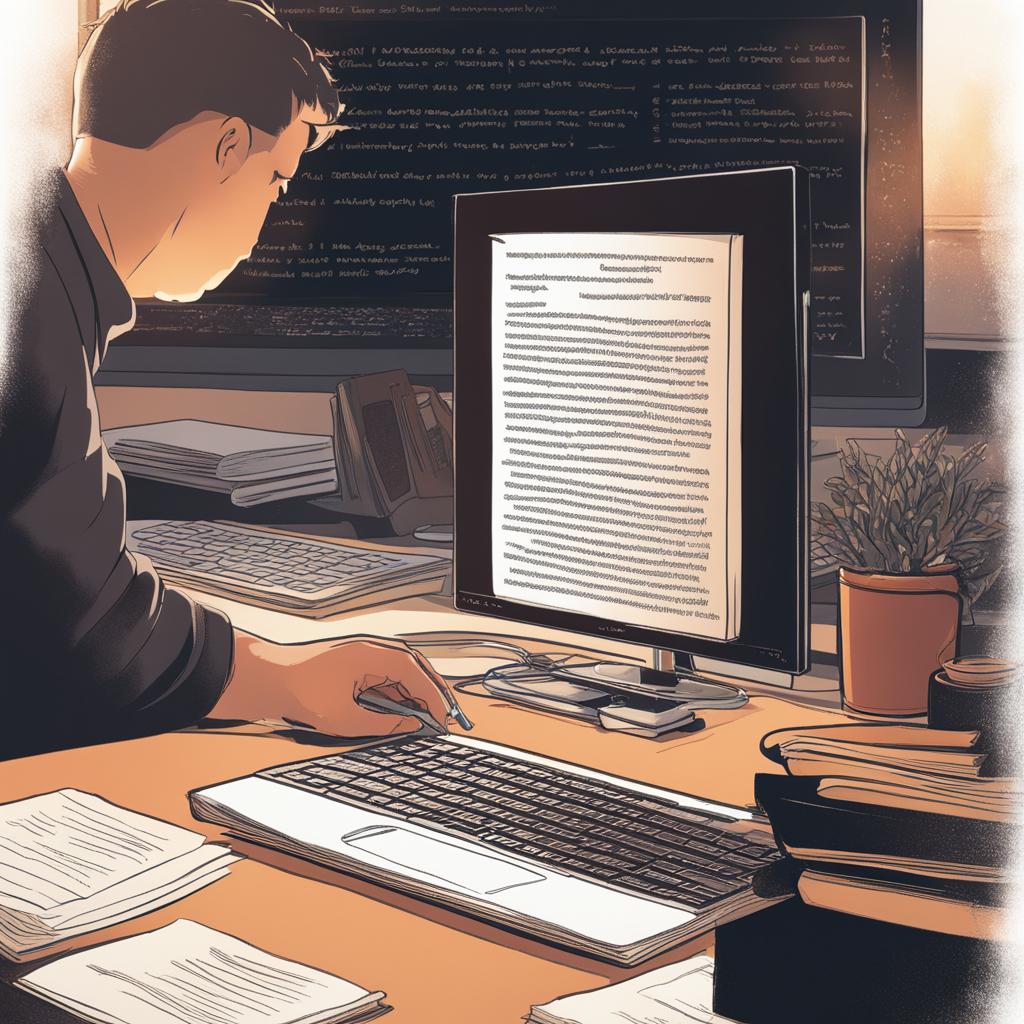
Stay tuned for the next section, where we’ll discuss how to verify your publishing rights before moving forward with the publishing process.
Step 7. Verify Your Publishing Rights
As the author of the book, it is important to verify that you own the copyright and hold the necessary publishing rights. Under US copyright law, you automatically own the rights to your work as soon as you create it. It is essential to ensure that you have the necessary rights to publish your book on Amazon.
To proceed with the publishing process on Amazon, you will need to select the appropriate option to indicate that you have the necessary rights. This step ensures that you are legally authorized to publish your book and protects both you as the author and Amazon as the platform.
Understanding Copyright Ownership
Copyright ownership grants you exclusive rights to reproduce, distribute, display, and perform your work, including the right to publish it. Owning the copyright gives you control over how your work is used and the ability to monetize it. It is important to remember that copyright laws may vary in different countries. However, for this guide, we will focus on US copyright law.
“Copyright law protects original works of authorship fixed in a tangible medium of expression. You automatically have the copyright to your work as soon as you create it. However, registering your copyright with the US Copyright Office provides added protection and benefits.”
Verifying Publishing Rights
To verify your publishing rights and indicate that you have the necessary authorization, follow these steps:
- Access your Amazon Kindle Direct Publishing (KDP) account.
- Navigate to your book’s dashboard or setup page.
- Locate the section related to publishing rights.
- Read and carefully review the options provided.
- Select the appropriate option that confirms you have the necessary rights.
By confirming your publishing rights, you ensure that you are complying with legal requirements and ethical publishing practices. This step is crucial for maintaining a trustworthy relationship with your readers and protecting your intellectual property.
It’s important to understand that infringing on someone else’s copyright or publishing without the necessary rights can have severe legal consequences. Always prioritize obtaining the appropriate permissions and respecting the rights of others when publishing your book.
Verify your publishing rights to confidently move forward with sharing your work and reaching a wider audience through the Amazon platform.
Step 8. Choose Your Keywords
Keywords play a significant role in enhancing the discoverability of your book on Amazon. When selecting keywords, it is crucial to consider the reader’s pain points that your book addresses. By choosing words that directly relate to those pain points, you can better connect with potential readers and improve your book’s visibility.
Relevance is key when choosing keywords. Make sure that the keywords accurately represent the content and theme of your book. This will help ensure that your book reaches the right audience and attracts readers who are genuinely interested in the topics you cover.
Take the time to brainstorm and research keywords that are commonly used by readers searching for books similar to yours. Put yourself in the shoes of your target audience and think about what they would type into the search bar when looking for books like yours. These keywords can be specific to the genre, themes, or topics in your book.
Remember, the right keywords can make a significant difference in how easily readers can find your book among the vast selection on Amazon.
Once you have a list of potential keywords, evaluate their search volume and competitiveness. Aim for a balance between keywords with high search volume (indicating high demand) and those with lower competition (making it easier for your book to stand out).
Example:
Let’s say I wrote a self-help book aimed at helping individuals overcome procrastination and achieve their goals. Some potential keywords I might consider are:
- procrastination
- goal setting
- time management
- productivity tips
- self-discipline
- motivation
By incorporating these relevant keywords into my book’s metadata, such as the title, subtitle, and book description, I can increase the chances of my book appearing in relevant search results.
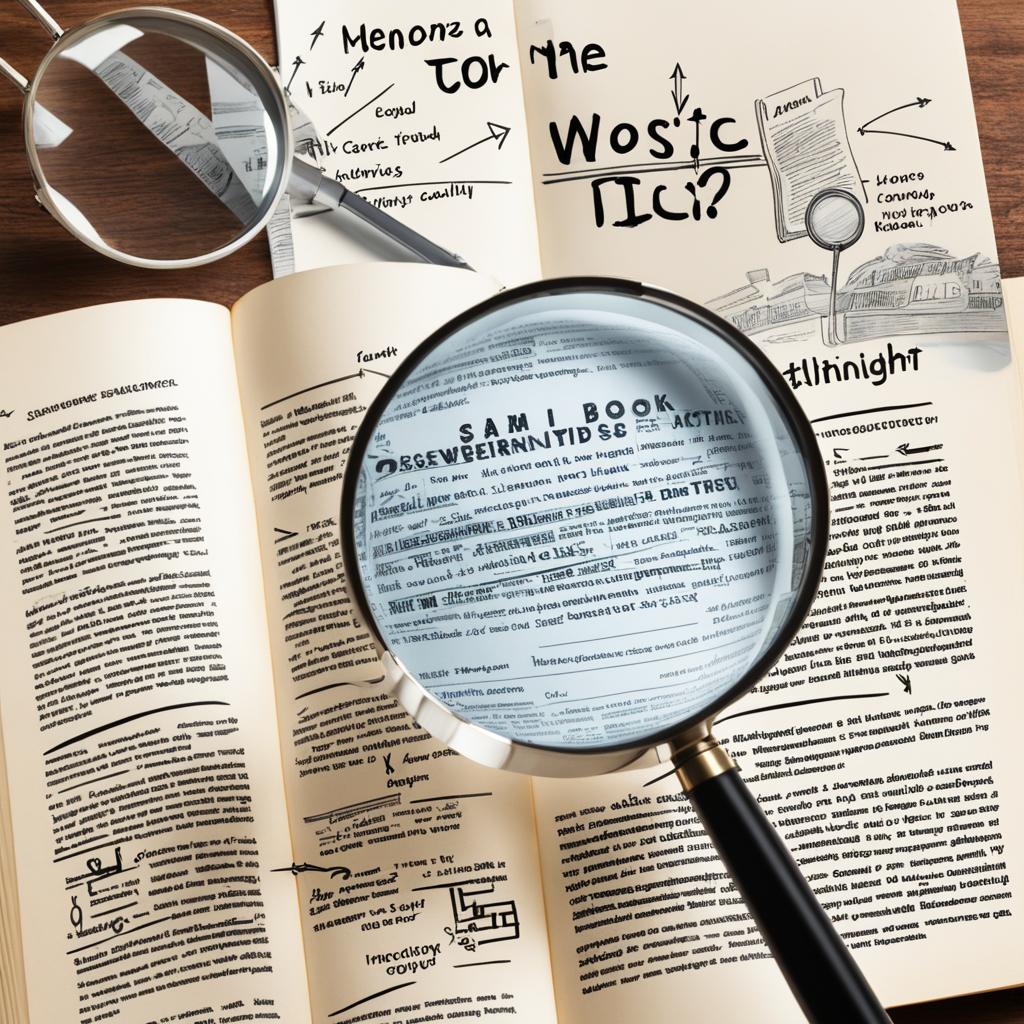
Remember, choosing the right keywords is an ongoing process. Monitor the performance of your book on Amazon and make adjustments to your keywords as needed. By continuously refining your keyword strategy, you can improve your book’s discoverability and attract more readers who are eager to delve into the valuable content you have to offer.
Conclusion
Publishing your book on Amazon through Kindle Direct Publishing (KDP) provides a valuable opportunity to showcase your work to a vast audience. This guide has provided a comprehensive step-by-step process to successfully publish your book on Amazon, ensuring that it has a professional presentation and is easily discoverable by potential readers.
Thoroughly following each step and paying attention to details such as formatting, book description, and keywords is crucial to the success of your book on the Amazon platform. Taking the time to do it right will not only result in a book that you can be proud of but also increase its potential to sell well.
By embracing thoroughness throughout the publishing process, you enhance your book’s visibility and appeal, making it more likely to capture the attention of your target readers. Remember that every aspect of your book, from the title to the description and keywords, contributes to its overall presentation and discoverability on Amazon.
FAQ
How do I publish a book on Amazon?
To publish a book on Amazon, you need to create an Amazon Kindle Direct Publishing (KDP) account, enter book details, upload and preview your book, set rights and pricing, and submit for publication.
What book details do I need to enter?
You need to enter the title, subtitle, author name, series information, and ISBN for each format of your book (eBook, paperback, and hardcover).
How do I upload and preview my book?
You need to upload the manuscript and cover files, ensuring they are properly formatted and match the details you entered earlier.
Is there a limit on the number of titles I can create on Amazon?
Yes, Amazon has a limitation on the number of titles you can create at the same time and within a specific period. If you plan to create a large number of titles, you may need to contact Amazon for an exception.
How do I set the rights and pricing for my book?
You need to choose the royalty rate, set the book’s price, and agree to KDP’s terms and conditions.
What should I do after completing the publishing process?
If you are publishing a paperback or hardcover book, you may want to order proof copies to review before finalizing the publication. Once satisfied, you can submit your book for final publication.
How long does it take to publish a book on Amazon?
The time varies, but it is advisable to take the time to go through the publishing process thoroughly. Rushing may result in a subpar book.
How do I create an Amazon KDP account?
Visit kdp.amazon.com, sign in with your Amazon account or create a new KDP account to access your Amazon Author dashboard for managing publishing activities.
How do I add a new Kindle eBook (a “New Title”)?
In your KDP account, enter the necessary information, such as the primary language, book title and subtitle, author name, and book description to set up a new title for your book.
How do I choose the primary language for my eBook?
Select the language in which your book was written, considering the language support available on Kindle devices and applications.
How important is the book title?
The book title is crucial as it is the first thing readers see. It should be magnetic and attract readers’ attention.
Can I publish under a pen name?
Yes, you can publish under a pen name if you prefer to use a different identity.
What should I include in my book description?
Write a compelling and captivating description that accurately represents the main plot, theme, or idea of your book. Consider using HTML tags for formatting.
How do I verify my publishing rights?
Select the appropriate option to indicate that you own the copyright and hold the necessary rights to publish your book on Amazon.
How do I choose effective keywords?
Consider the reader’s pain points that your book addresses and choose keywords that directly relate. Brainstorm and choose the most relevant keywords.
What should I consider when publishing on Amazon?
Thoroughly follow each step of the publishing process, pay attention to details like formatting, book description, and keywords to ensure a professional presentation and book discoverability.
Our Friends
- https://kdp.amazon.com/en_US/help/topic/G202472740
- https://scribemedia.com/amazon-self-publishing/
- https://kdp.amazon.com/en_US/help/topic/GU72M65VRFPH43L6
Money posts:
 How to Sell eBooks Online | 6 Platforms That Really Work
How to Sell eBooks Online | 6 Platforms That Really Work
 How to Make Money on Amazon
How to Make Money on Amazon
 23 Ways to Get Paid to Read Books: A Comprehensive Guide (2024)
23 Ways to Get Paid to Read Books: A Comprehensive Guide (2024)
 How to Sell Books on eBay: Tips, What Books Sell Best, & 2024 Selling Strategies
How to Sell Books on eBay: Tips, What Books Sell Best, & 2024 Selling Strategies
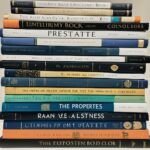 13 Best Real Estate Investing Books (2024)
13 Best Real Estate Investing Books (2024)
 7 Legit Ways to Get Paid for Amazon Reviews (2024)
7 Legit Ways to Get Paid for Amazon Reviews (2024)
 What is Amazon FBA? How it Works, Fees, & More (2024)
What is Amazon FBA? How it Works, Fees, & More (2024)
 30 Side Hustles for Single Moms
30 Side Hustles for Single Moms

