Starting a blog on Bluehost is a breeze with this step-by-step guide. Whether you’re a beginner or already have some blogging experience, I’ll walk you through the process of setting up a WordPress blog on Bluehost. From selecting a domain name to installing WordPress and writing your first blog post, I’ve got you covered. Let’s dive in and begin your exciting blogging journey together!
Bluehost is one of the most popular and reliable web hosting providers, trusted by millions of bloggers and website owners worldwide. With its user-friendly interface and powerful features, Bluehost makes the blog setup process hassle-free and efficient. Whether you want to share your knowledge, connect with an audience, or monetize your blog, Bluehost is the perfect platform to get started.
- Starting a blog on Bluehost is a simple and straightforward process.
- Bluehost is a reliable and trusted web hosting provider.
- WordPress is the ideal platform for building and managing your blog.
- Choose a unique and memorable domain name for your blog.
- Install WordPress on Bluehost to start customizing and creating content.
- Take advantage of the exclusive discount and free domain offer from Bluehost.
- Enjoy the benefits of fast and friendly customer support with Bluehost.
What do I need to start a WordPress blog?
To start a WordPress blog on Bluehost, you’ll need three things: blog hosting, a domain name, and the WordPress blogging platform. Let’s break down each requirement:
1. Blog Hosting
Blog hosting is the web server where your blog files and data are stored. It is essential for the performance and accessibility of your blog. Bluehost, one of the most popular web hosting providers, offers reliable and affordable hosting services tailored for WordPress blogs. With Bluehost, you can benefit from fast page loading speeds and reliable uptime, ensuring your readers can access your blog anytime.
Bluehost also provides easy WordPress installation and seamless integration, making it beginner-friendly for those who are new to blogging. Plus, their 24/7 customer support is readily available to assist you with any concerns or technical issues that may arise.
2. Domain Name
A domain name is the address that people type into their browser to visit your blog. It serves as your blog’s unique identifier on the internet. When choosing a domain name, it’s important to select something catchy, memorable, and reflective of your blog’s content or niche. Bluehost offers a free domain name for the first 12 months when you sign up for their hosting services, making it a cost-effective choice for starting your blog.
3. WordPress Blogging Platform
WordPress is a powerful and user-friendly content management system (CMS) that powers millions of websites and blogs worldwide. It provides an intuitive interface for creating and managing your blog’s content, allowing you to publish posts, upload media, and customize the design of your blog with ease. WordPress also offers a wide range of themes and plugins that enhance the functionality and appearance of your blog.
With Bluehost, you can easily install WordPress with just a few clicks, making it accessible to even those without technical expertise. Once installed, you’ll have full control over your blog’s design and content, allowing you to create a unique and personalized online presence.
So, to start your WordPress blog on Bluehost, make sure you have blog hosting, a domain name, and the WordPress blogging platform. In the next section, we’ll dive deeper into the process of getting started with blog hosting and choosing a domain name.
Getting started: Blog hosting and domain name
When starting a blog, two crucial elements are blog hosting and a domain name. Blog hosting is like the virtual space where your blog resides on the internet, while a domain name serves as the address that people use to access your blog. These components play a vital role in the performance and accessibility of your blog.
Choosing the right blog hosting provider is crucial for easy and reliable technical setup, ensuring uptime, and fast page loading speed. A reliable blog hosting provider will handle the technical aspects of managing your blog, allowing you to focus on creating valuable content for your readers.
“It’s important to select a blog hosting provider that offers excellent customer support, easy setup, and affordable pricing.”
Bluehost is my top recommendation for blog hosting and domains due to its many benefits. It provides an effortless setup process, affordability, and outstanding customer support. With Bluehost, you can expect reliable technical performance, ensuring that your blog is always accessible to your audience.
One of the standout advantages of Bluehost is that it offers a free domain name for the first 12 months. This means that you can save on the initial cost of acquiring a domain name, making it even more cost-effective to start your blog on Bluehost.
Choosing a domain name
When selecting a domain name for your blog, it’s essential to choose something that represents your brand or niche. Your domain name should be concise, memorable, and relevant to your content. It’s a unique identifier that helps users find and remember your blog.
The importance of blog hosting
The quality of your blog hosting provider plays a significant role in the performance and success of your blog. Choosing a reliable hosting provider ensures that your blog remains accessible, loads quickly, and provides a seamless user experience. It also contributes to your blog’s search engine optimization (SEO) efforts, as search engines favor websites with fast loading speeds and a high level of uptime.
Bluehost offers a range of hosting plans to accommodate different needs and budgets, making it suitable for bloggers at various stages of their journey. Whether you’re just starting or have an established blog with high traffic, Bluehost has the scalability and reliability to support your growth.
Don’t underestimate the importance of blog hosting and the impact it can have on your blogging success. Take the time to choose a reputable hosting provider like Bluehost, and you’ll have the foundation for a successful blog.
Why Bluehost is my #1 recommendation for blog hosting and domains
When it comes to blog hosting and domains, Bluehost is my top choice. Recommended by WordPress.org since 2005, Bluehost offers reliable and affordable hosting services that cater to a wide range of needs and budgets. Let’s take a closer look at why Bluehost stands out from the competition.
Benefits of Bluehost
Reliability: Bluehost has built a solid reputation for providing reliable hosting services. With their state-of-the-art infrastructure and robust servers, you can trust that your blog will have minimal downtime and excellent performance.
Affordability: Bluehost offers hosting plans that are affordable and budget-friendly. Whether you’re just starting out or have an established blog, you’ll find a plan that suits your needs without breaking the bank.
Customer Support: Bluehost takes pride in its exceptional customer support. Their knowledgeable and friendly support team is available 24/7 to assist you with any technical issues or inquiries you may have. You can reach them via live chat, email, or phone.
Free Domain Name: When you sign up for Bluehost, you’ll receive a free domain name for the first 12 months. This not only saves you money but also makes the process of starting your blog even more convenient.
30-Day Money-Back Guarantee: Bluehost offers a 30-day money-back guarantee, giving you peace of mind and the opportunity to try their hosting services risk-free. If you’re not satisfied within the first 30 days, you can request a full refund.
Additional Features
Bluehost’s hosting plans come with a range of additional features that further enhance the blogging experience:
- Free email accounts: Create professional email addresses associated with your domain name.
- Automated WordPress installation: Easily install WordPress with just a few clicks, without any technical knowledge required.
- Optional add-ons: Customize your hosting plan with optional features like SSL certificates, domain privacy, and site backups.
With Bluehost, you’ll have all the tools and support you need to create, manage, and grow your blog successfully.
Ready to start your blogging journey with Bluehost? Check out the exclusive deal I have negotiated for my readers. Sign up through my link to get a special discounted price of $2.95 per month for blog hosting, which includes a free domain name for the first 12 months. Don’t miss this opportunity to join the thousands of satisfied bloggers who have chosen Bluehost as their hosting provider.
Exclusive Blog Hosting Deal for My Readers
As a financial professional expert, I have negotiated an exclusive blog hosting deal for my readers. By signing up for Bluehost through my link, you can get a special discounted price of $2.95 per month for blog hosting. This is a massive 60% discount that includes a free domain name for the first 12 months. It’s a great opportunity to start your blog on Bluehost at a significantly lower cost and take advantage of their reliable hosting services.

Exclusive Bluehost Blog Hosting Deal
| Deal | Discounted Price | Inclusions |
|---|---|---|
| Special Offer | $2.95/month | 60% discount, free domain name for 12 months |
Bluehost WordPress tutorial: How to start a WordPress blog in 30 minutes in 2024
Welcome to the Bluehost WordPress tutorial, where I will walk you through the step-by-step process of starting a WordPress blog on Bluehost. By following this tutorial, you’ll have your blog up and running in just 30 minutes. Exciting, right? Let’s get started!
Step 1: Create a Bluehost hosting account
The first step is to create a Bluehost hosting account. Head over to the Bluehost website and click on the “Get Started” button. Choose a hosting plan that suits your needs, whether you’re just starting out or already have a growing audience. Fill in your account information and select any additional services you may need. Remember to use the exclusive discount I’ve negotiated for my readers!
Step 2: Register a domain name
With your hosting account set up, it’s time to register a domain name for your blog. Bluehost makes it easy by offering a free domain name for the first 12 months. Choose a domain name that reflects your blog’s topic or your personal brand. Make it catchy and memorable!
Step 3: Install WordPress
Once you’ve registered your domain name, it’s time to install WordPress. Bluehost provides a one-click WordPress installation, making the process quick and hassle-free. After logging into your Bluehost account, navigate to the “My Sites” section and click on the “Create Site” button. Follow the prompts to install WordPress on your domain.
Step 4: Customize your blog
Now that WordPress is installed, it’s time to customize your blog’s appearance. Choose a theme that fits your blog’s style and customize it to your liking. You can also add plugins to enhance your blog’s functionality. From social media sharing buttons to contact forms, there are plenty of plugins available to help you create a professional and engaging blog.
Step 5: Create your first blog post
With your blog all set up, it’s time to write your first blog post. Click on the “Posts” tab in your WordPress dashboard and then click on “Add New.” Write a compelling headline and start writing your content. Don’t forget to optimize your post for search engines by including relevant keywords and adding meta tags. Let your creativity shine!
Step 1: How to get a Bluehost hosting account
The first step in starting a blog on Bluehost is to create a Bluehost hosting account. This account will serve as the foundation for your blog and provide you with the necessary tools and resources to set up and manage your website.
To create a Bluehost hosting account, follow these simple steps:
- Visit the Bluehost website: Go to www.bluehost.com in your web browser.
- Select a hosting plan: Choose a hosting plan that suits your needs and budget. Bluehost offers a variety of options, ranging from basic shared hosting to more advanced dedicated hosting.
- Choose a domain name: If you already have a domain name, you can enter it during the sign-up process. If not, Bluehost offers a free domain name for the first year.
- Provide your account information: Fill out the required information, including your name, address, email, and payment details. Bluehost takes your privacy and security seriously, so you can rest assured that your information will be kept safe.
- Select any additional features: Bluehost offers a range of additional features, such as domain privacy and site backup, that you can choose to add to your hosting package. These features can enhance the security and functionality of your blog.
- Review and confirm your order: Double-check all the details of your order to ensure everything is correct. Once you’re satisfied, click the “Submit” button to complete the sign-up process.
After completing these steps, you will have successfully created your Bluehost hosting account. You will receive an email containing your account details, including your login credentials. Keep this information safe as you will need it to access your Bluehost account and manage your blog.
Bluehost hosting plans
| Plan | Features | Price |
|---|---|---|
| Shared Hosting | Unlimited websites, free SSL certificate, 24/7 customer support | $2.95/month |
| VPS Hosting | Dedicated resources, improved performance, increased security | $18.99/month |
| Dedicated Hosting | Maximum performance, full control over server resources | $79.99/month |
Bluehost offers a variety of hosting plans to cater to different needs and budgets. Whether you’re just starting out with a small blog or looking to scale up with a high-traffic website, Bluehost has a hosting plan that’s right for you.
Now that you have your Bluehost hosting account set up, you’re ready to move on to the next step: registering a domain name for your blog.
Step 2: Register a free domain name for your blog
Now that you’ve created your Bluehost hosting account, it’s time to register a domain name for your blog. Your domain name serves as the unique web address where visitors can find and access your blog.
Bluehost offers a great deal by providing a free domain name for the first 12 months, making it convenient and cost-effective to get your blog up and running. Having a unique and memorable domain name is crucial for establishing your brand and attracting readers to your blog.
Here’s a step-by-step guide on how to register a domain name with Bluehost:
- Log in to your Bluehost account using your login credentials.
- Once logged in, find and click on the Domains tab from the main dashboard.
- In the Register a New Domain section, enter your desired domain name in the search box. Bluehost offers various domain extensions, such as .com, .net, .org, and more.
- Click on the Search button to check the availability of your domain name. Bluehost will show you the available domain names related to your search.
- Review the available options and select the one that best represents your blog’s identity and purpose.
- Once you’ve chosen your domain name, click on the Add to Cart button.
- On the next page, you can review your order details. Bluehost may offer additional features, such as domain privacy protection or email hosting, which you can choose to add if needed.
- After reviewing your order, click on the Proceed to Checkout button to continue.
- Provide your billing information, choose your preferred payment method, and complete the payment process.
Congratulations! You have successfully registered a domain name for your blog on Bluehost. Your domain will now be associated with your hosting account, allowing you to start building your blog and sharing your unique content with the world.
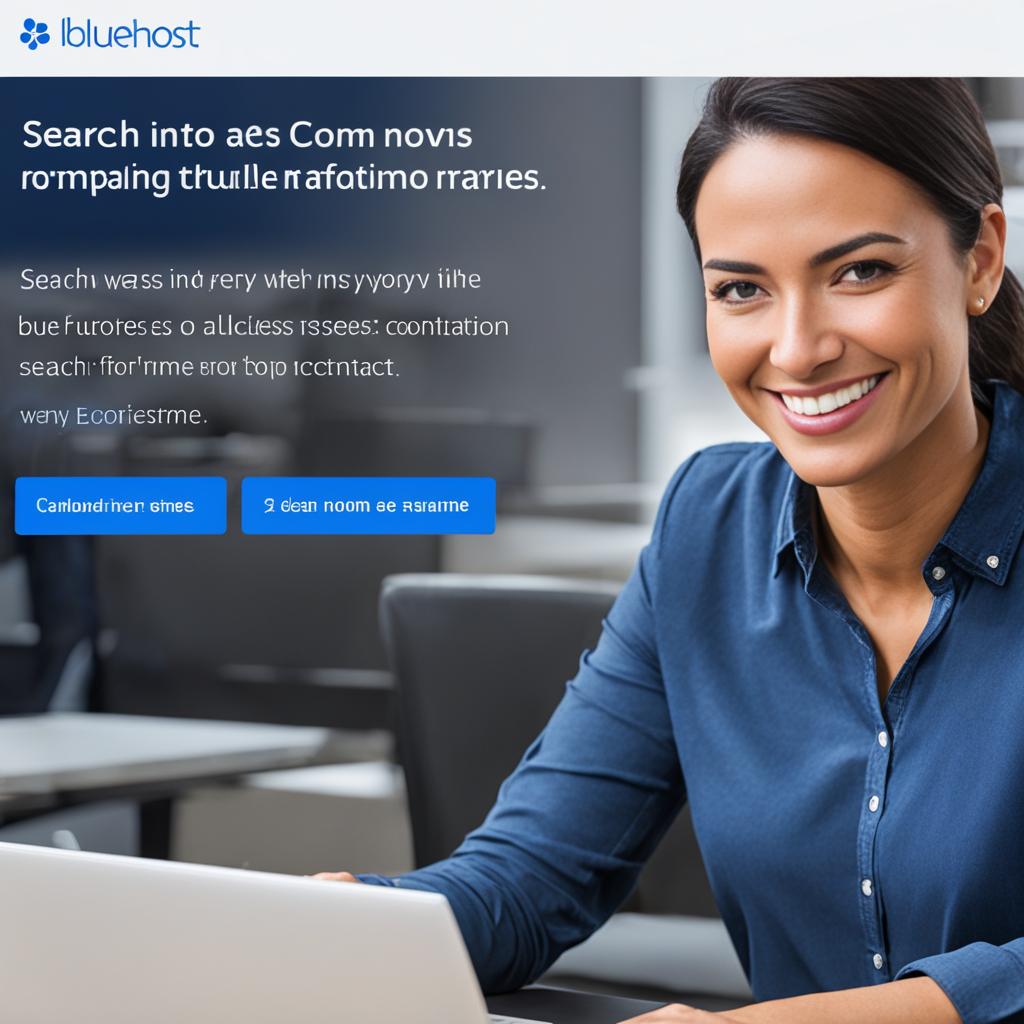
Remember, choosing the right domain name is important for your blog’s success. Make sure it is memorable, relevant, and reflective of your blog’s niche or topic. A strong domain name can make a lasting impression on your readers and help drive traffic to your blog.
Step 3: Finish your signup and registration
Once you have chosen your domain name and provided your personal and payment details, it’s time to complete the signup and registration process with Bluehost. My step-by-step guide will ensure that you fill out all the necessary information correctly and finalize your account setup. By the end of this step, you’ll be ready to log in to your Bluehost account and begin your blogging journey.
Here’s what you need to do to complete your Bluehost signup and registration:
- Login to your Bluehost account: Visit the Bluehost website and click on the “Log In” button. Enter your email or domain and your password to access your account.
- Verify your personal and payment details: Double-check the information you provided during signup, including your name, address, and payment method. It’s crucial to ensure that all the details are accurate to avoid any issues in the future.
- Confirm your plan selection: Review the hosting plan you selected during signup. Make sure it aligns with your blogging needs and budget. If you’re satisfied, proceed to the next step. If not, you can make changes to your plan or contact Bluehost’s customer support for assistance.
- Complete your purchase: If everything looks good, click on the “Complete” or “Finish” button to finalize your Bluehost registration. You may be prompted to confirm your payment and agree to the terms of service.
Congratulations! You have successfully completed your Bluehost signup and registration process. Your account is now set up, and you’re one step closer to launching your blog. Soon, you’ll be able to explore the Bluehost dashboard and start customizing your blog based on your preferences.
Before we move on to the next step, let’s take a moment to highlight the importance of a secure and reliable hosting provider like Bluehost.
“Choosing the right hosting provider is crucial for a smooth blogging experience. Bluehost offers excellent reliability, affordability, and top-notch customer support.”
Why Bluehost?
Bluehost has been a recommended hosting provider by WordPress.org since 2005. Their hosting services are known for their reliability and affordability. Here are some key reasons why Bluehost is my top recommendation:
- Easy setup process with user-friendly interface
- Affordable hosting plans for every budget
- Fast and friendly customer support available 24/7
- Free domain name for the first 12 months
- 30-day money-back guarantee for risk-free signup
- Additional features like free email accounts and automated WordPress installation
Bluehost provides all the necessary tools and resources to help you kickstart your blogging journey. Don’t miss out on the exclusive deal I have negotiated for my readers, which offers a special discounted price of $2.95 per month for blog hosting, including a free domain name for the first 12 months.
Now that you have completed your signup and registration, it’s time to log in to your Bluehost account. In the next step, I’ll guide you through the process of accessing your account and provide an overview of the Bluehost dashboard.
| Benefits of Bluehost | Bluehost Hosting Plans |
|---|---|
| Reliable and affordable hosting services | Shared Hosting |
| 24/7 customer support | VPS Hosting |
| Free domain name for the first 12 months | Dedicated Hosting |
| 30-day money-back guarantee | WordPress Hosting |
| Additional features like free email accounts and automated WordPress installation | WooCommerce Hosting |
Step 4: Log in to your Bluehost account
Now that you have completed your Bluehost signup and registration, it’s time to log in to your Bluehost account. Accessing your account is the next important step in managing your blog hosting and domain settings.
To log in to your Bluehost account, follow these simple steps:
- Open your web browser and go to the Bluehost website.
- Click on the “Login” button located at the top right corner of the page.
- Enter your Bluehost account credentials, including your username and password.
- Click the “Log In” button to access your Bluehost account.
Once you have successfully logged in, you will be redirected to the Bluehost dashboard. This dashboard is your central hub for managing various aspects of your blog, including hosting, email accounts, and domain settings.
Bluehost Dashboard Overview:
When you log in to your Bluehost account, you will be greeted with a user-friendly dashboard that provides easy access to important features and settings. Here’s a quick overview of the Bluehost dashboard:
- Home: The home screen of the dashboard provides an overview of your account, including any notifications or messages from Bluehost.
- Hosting: The hosting tab allows you to manage your blog hosting, including setting up new websites, managing existing websites, and accessing FTP accounts.
- Domains: The domains tab is where you can manage your domain names, including registering new domains, setting up domain email accounts, and configuring domain settings.
- Email: The email tab provides access to Bluehost’s email services, allowing you to create and manage professional email accounts associated with your domain name.
- Marketplace: The marketplace tab gives you access to a wide range of plugins, themes, and other tools that can enhance your blog’s functionality and design.
- Support: The support tab is where you can find helpful resources, contact Bluehost’s customer support, and view any support tickets you may have opened.
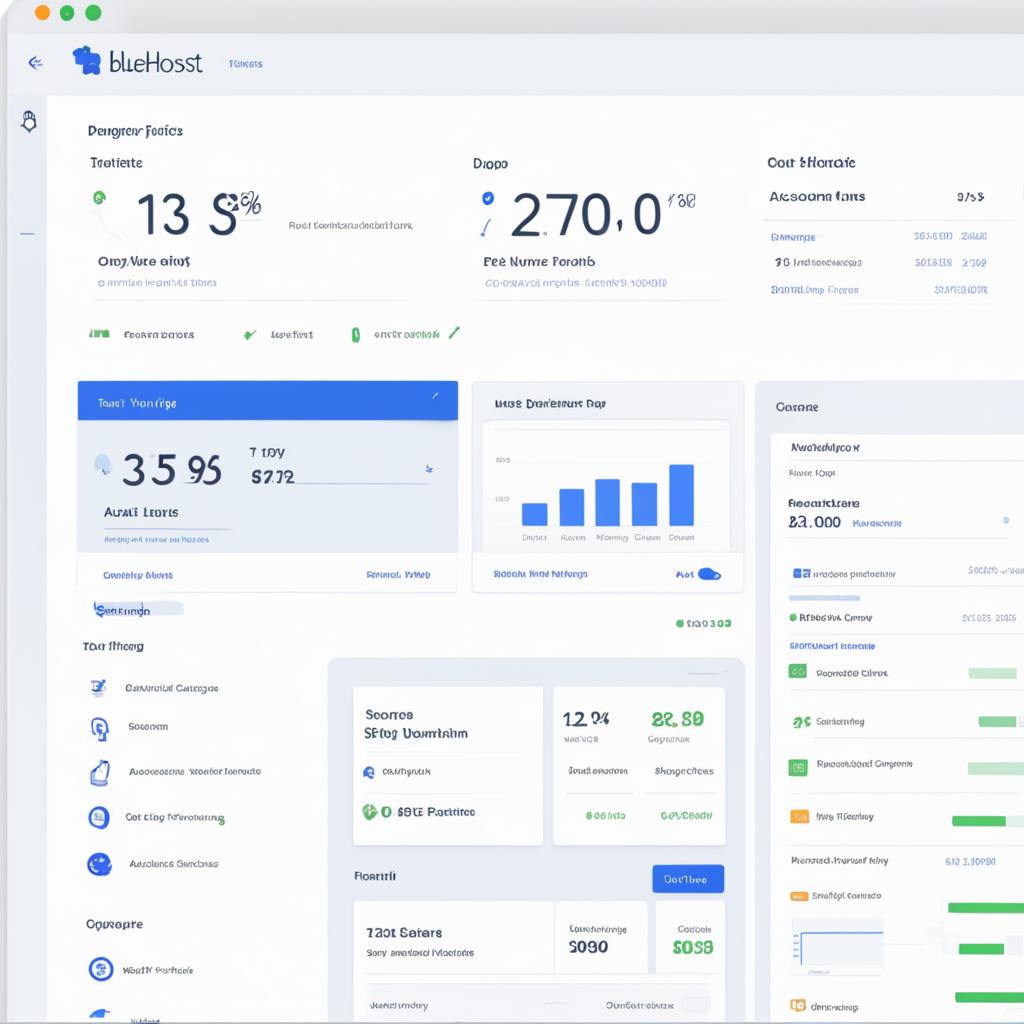
Take some time to explore the different sections of the Bluehost dashboard. Familiarize yourself with the various settings and features available to you as a Bluehost user. This will help you effectively manage and customize your blog hosting experience.
Step 5: Set up your Bluehost WordPress blog
With your Bluehost account and domain name ready, it’s time to set up your WordPress blog. Installing WordPress on Bluehost is a straightforward process that will get your blog online and ready for customization and content creation.
To install WordPress on Bluehost, follow these simple steps:
- Log in to your Bluehost account.
- Navigate to the “My Sites” tab in the top menu.
- Click on the “Create Site” button.
- Choose a domain name for your WordPress blog from the dropdown menu.
- In the “Site Title” field, enter the name of your blog.
- Select a tagline for your blog (optional).
- Click on the “Next” button to proceed.
- Choose a theme for your WordPress blog or skip this step for now.
- Click on the “Next” button to continue.
- Review your site information and click on the “Create Site” button.
Once the installation is complete, you will receive a confirmation message along with your WordPress login credentials. You can access your WordPress dashboard by visiting yourdomain.com/wp-admin and entering your username and password.
Now that your WordPress blog is set up on Bluehost, you can start customizing your site’s appearance, installing plugins, and creating engaging content to share with your audience.
Step 6: Write your first blog post in WordPress
Now that your WordPress blog is set up on Bluehost, it’s time to start creating content. In this step, I’ll show you how to write your first blog post in WordPress.
To begin, log in to your WordPress dashboard by entering your username and password. Once you’re in, locate the “Posts” tab on the left-hand side of the screen and click on it. Then, select “Add New” to start creating your blog post.
At the top of the page, you’ll see a box where you can enter your blog post’s title. Choose a catchy and descriptive title that will grab your readers’ attention.
Below the title box, you can enter the content of your blog post. Use the WordPress editor to type or paste your text. The editor is similar to a word processor, so you can easily format your text, add headings, and create paragraphs. If you want to emphasize certain words or phrases, use the em tag to make them italic.
Once you have written your blog post, it’s time to add some images to make it visually appealing. To do this, click on the “Add Media” button above the editor. You can upload images from your computer or choose from the media library. Make sure to add relevant alt text to the images for better SEO. To add an image, use the

After adding images, proofread your blog post for any grammatical or spelling errors. You can use the built-in spell checker in the WordPress editor to help you with this.
Once you’re satisfied with your blog post, click on the “Publish” button to make it live on your website. Congratulations! You’ve just published your first blog post on WordPress.
Remember, creating quality content is key to attracting readers and building an audience. Consider your target audience’s interests and needs when writing blog posts, and aim to provide valuable and engaging information.
Adding new features to your blog with WordPress plugins
WordPress plugins are essential for enhancing the functionality and capabilities of your blog. These powerful tools allow you to add new features, improve performance, and customize your blog according to your specific needs. Here, I will discuss the importance of WordPress plugins and recommend must-have plugins for bloggers, helping you take your blog to the next level.
Why are WordPress plugins important for blog enhancement?
WordPress plugins play a crucial role in expanding the functionality of your blog. Whether you want to optimize your site for search engines, improve user experience, or add advanced features, plugins provide the necessary tools to achieve these goals. With thousands of plugins available in the WordPress Plugin Directory, you have endless possibilities for enhancing your blog’s performance and offering unique experiences to your readers.
Must-have plugins for bloggers
When it comes to choosing plugins for your blog, it’s important to select those that align with your specific goals and needs. Here are some top recommendations for must-have plugins:
- Yoast SEO: Enhance your blog’s search engine optimization with this comprehensive plugin. Yoast SEO helps you optimize your content for relevant keywords, analyzes readability, and provides valuable insights to improve your blog’s visibility in search engine rankings.
- Jetpack: This all-in-one plugin offers a range of features for your blog, including site statistics, social media sharing, security enhancements, and performance optimization. With Jetpack, you can easily manage and monitor your blog’s performance from a single dashboard.
- UpdraftPlus: Backup and restore your blog with ease using this reliable plugin. UpdraftPlus allows you to schedule automatic backups and store them in your preferred location, providing peace of mind in case of any data loss or technical issues.
- WPForms: Create and manage forms on your blog effortlessly with WPForms. Whether you want to collect user feedback, create contact forms, or conduct surveys, this plugin offers a user-friendly interface for building and customizing forms without any coding knowledge.
- MonsterInsights: Gain valuable insights into your blog’s performance with MonsterInsights. This plugin integrates Google Analytics into your WordPress dashboard, providing detailed reports on your website traffic, user behavior, and conversion rates, helping you make data-driven decisions.
Searching for and installing plugins in WordPress
Installing plugins in WordPress is a straightforward process. Follow these simple steps to find and install plugins:
- Log in to your WordPress dashboard.
- Navigate to the “Plugins” tab in the sidebar menu.
- Click on “Add New” to access the WordPress Plugin Directory.
- Use the search bar to find plugins by name or keywords relevant to the functionality you need.
- Once you find a plugin you want to install, click on the “Install Now” button.
- After installation, click on “Activate” to enable the plugin on your blog.
Remember to regularly update your plugins to ensure optimal performance and security.
By leveraging the power of WordPress plugins, you can enhance your blog’s functionality and create a unique experience for your readers. With the must-have plugins recommended above and the ability to search for and install plugins easily within WordPress, you have all the resources you need to take your blog to new heights.
Conclusion
Starting a blog on Bluehost is a fantastic opportunity to share your thoughts, showcase your expertise, and even generate income online. The step-by-step guide provided in this article equips you with all the necessary tools and knowledge to embark on your blogging journey with Bluehost. Take advantage of the exclusive discount and free domain offer, and remember that Bluehost’s customer support team is always available to address any queries or offer assistance. Begin today and let your voice resonate across the digital landscape!
FAQ
How do I start a blog on Bluehost?
To start a blog on Bluehost, you need to sign up for a Bluehost hosting account, register a domain name, and set up your WordPress blog. Follow our step-by-step tutorial for detailed instructions.
What do I need to start a WordPress blog?
You will need blog hosting, a domain name, and the WordPress blogging platform to start a WordPress blog. Blog hosting is where your blog files are stored, the domain name is the address people use to access your blog, and WordPress is the software for managing your blog.
Why is Bluehost the best choice for blog hosting and domains?
Bluehost is recommended by WordPress.org and offers reliable and affordable blog hosting services. They provide easy setup, affordability, excellent customer support, and a 30-day money-back guarantee. Plus, they offer a free domain name for the first 12 months.
Is there a special deal or discount for Bluehost hosting?
Yes, as a financial professional expert, I have negotiated an exclusive deal for my readers. By signing up for Bluehost through my link, you can get a special discounted price of .95 per month for hosting, which includes a free domain name for the first 12 months.
How long does it take to start a WordPress blog on Bluehost?
By following our step-by-step guide, you can start a WordPress blog on Bluehost in just 30 minutes. Our tutorial covers everything from creating a Bluehost account to writing your first blog post.
How do I create a Bluehost hosting account?
To create a Bluehost hosting account, you need to sign up on their website, choose a hosting plan, and provide your domain name. Our tutorial provides a detailed walkthrough of the process.
Can I register a domain name for my blog on Bluehost?
Yes, Bluehost offers a free domain name for the first 12 months. Our tutorial explains how to choose and register a domain name for your blog.
How do I finish my signup and registration on Bluehost?
After choosing your domain name, you’ll need to provide your personal and payment details to complete your signup and registration on Bluehost. Our tutorial guides you through the remaining steps.
How do I log in to my Bluehost account?
After completing your Bluehost signup, you can log in to your Bluehost account using your username and password. Our tutorial shows you how to access your account and provides an overview of the Bluehost dashboard.
How do I set up my WordPress blog on Bluehost?
Our tutorial walks you through the process of installing WordPress on Bluehost and configuring it for your blog. This step is essential for getting your blog online.
How do I write my first blog post in WordPress?
Our tutorial shows you how to use the WordPress editor to write your first blog post. We provide tips on formatting, adding images, and optimizing your content for search engines.
Can I add new features to my blog with WordPress plugins?
Yes, WordPress plugins allow you to enhance your blog’s functionality. Our tutorial discusses the importance of plugins and recommends must-have plugins for bloggers. We also guide you through the process of installing plugins in WordPress.
What are the benefits of starting a blog on Bluehost?
Starting a blog on Bluehost allows you to share your thoughts, showcase your expertise, and potentially earn money online. Bluehost offers reliable hosting, a free domain name, and excellent customer support.
Our Friends
- https://summeryule.com/how-to-start-a-wordpress-blog/
- https://bloggingexplorer.com/how-to-start-a-wordpress-blog/
- https://blossomthemes.com/start-a-wordpress-blog-on-bluehost/
Money posts:
 Tips For Buying And Selling Domain Names For Profit (2024)
Tips For Buying And Selling Domain Names For Profit (2024)
 Boost Your Blog’s Traffic with the Best SEO Tips for Bloggers
Boost Your Blog’s Traffic with the Best SEO Tips for Bloggers
 How To Start A Blog In 6 Simple Steps (2024)
How To Start A Blog In 6 Simple Steps (2024)
 How To Build A Profitable Affiliate Marketing Website (2024)
How To Build A Profitable Affiliate Marketing Website (2024)
 What Is A Blog? | Blogging, Bloggers, What Does It All Mean?
What Is A Blog? | Blogging, Bloggers, What Does It All Mean?
 Top 5 Ways to Get Paid to Code in 2024
Top 5 Ways to Get Paid to Code in 2024
 Profitable Small Business Ideas For Rural Areas (2024)
Profitable Small Business Ideas For Rural Areas (2024)
 30+ Ways to Make Extra Money From Home in 2024
30+ Ways to Make Extra Money From Home in 2024

