Looking to save money? There’s an app for that! Money saving apps have revolutionized the way we budget, track expenses, and reach our financial goals. Whether you’re an iPhone or Android user, there are plenty of options available to help you maximize your savings.
From automatically rounding up your purchases to negotiating lower bills, these apps make saving money easier and more accessible than ever before. So why not take advantage of the latest money-saving technology?
In this article, I’ll introduce you to the 14 best money saving apps of 2024. These apps are not only free but also offer a variety of features designed to help you save money on everything from groceries to budgeting.
Key Takeaways:
- Money saving apps are a convenient way to streamline your budget and maximize savings.
- There are plenty of free money saving apps available for both iPhone and Android users.
- These apps offer features such as automatic savings, bill negotiation, and expense tracking.
- By using money saving apps, you can easily reach your savings goals and improve your financial management.
- Start using these top money saving apps today and watch your savings grow!
Best for saving while you spend: Guac
When it comes to saving money, Guac is the app that makes it effortless to reach your financial goals. With Guac, you can define your savings goals, set a specific amount, and even choose a desired timeline. This app takes the stress out of saving by automatically transferring a small percentage of your daily spending into a dedicated savings fund every time you make a purchase.
But that’s not all – Guac goes above and beyond by offering a unique feature called the Guac Marketplace. This marketplace allows users to earn cashback on their purchases, which they can then use towards future expenses. So not only are you saving while you spend, but you’re also getting rewarded for your purchases through cashback deals.
Guac App Features:
- Define savings goals
- Set a specific savings amount
- Choose a desired timeline
- Automatic transfer of a percentage of daily spending
- Earn cashback through the Guac Marketplace
Guac is the perfect companion for anyone looking to save money without even thinking about it. It seamlessly integrates into your everyday spending habits, making it a breeze to build up your savings effortlessly.
| Feature | Description |
|---|---|
| Define savings goals | Set specific goals to track your progress |
| Set a specific savings amount | Decide how much you want to save towards your goals |
| Choose a desired timeline | Set a timeline for achieving your savings goals |
| Automatic transfer of a percentage of daily spending | Guac automatically moves a small percentage of your daily spending into your savings fund |
| Earn cashback through the Guac Marketplace | Get rewarded for your purchases through cashback deals |
With Guac, saving money has never been easier or more rewarding. Download the Guac app today and start saving while you spend!
Best for all-in-one banking: Chime®
When it comes to managing your finances, convenience and accessibility are key. That’s where Chime® comes in. With its all-in-one banking features, Chime® offers a seamless and hassle-free banking experience, allowing you to take control of your money with ease.
One of the standout features of Chime® is its online checking and savings accounts with zero fees. Yes, you read that right, zero fees! Say goodbye to monthly maintenance fees and overdraft charges that eat into your hard-earned money. With Chime®, you can keep more of what you earn and watch your savings grow.
To make saving even easier, Chime® offers automatic transfers that help you grow your savings effortlessly. The app rounds up your transactions to the nearest dollar and automatically transfers the change from your checking account into your savings account. It’s like a virtual piggy bank that constantly works in the background to boost your savings.
But that’s not all. Chime® also simplifies the process of building your savings by allowing you to set up automatic transfers from direct deposits. With this feature, you can designate a portion of your paycheck to be automatically transferred to your savings account, ensuring that you prioritize saving for the future.
A Truly All-In-One Experience
Chime® doesn’t stop at just checking and savings accounts. It also offers a Chime® debit card that seamlessly integrates with your accounts, making it easy to access your funds and manage your finances on the go. Whether you’re shopping online, making in-store purchases, or withdrawing cash from an ATM, the Chime® debit card provides you with convenience and flexibility.
With Chime®, you have everything you need right at your fingertips. Say goodbye to the hassle of juggling multiple accounts and the confusion of different banking apps. Chime® brings all your banking needs together in one place, allowing you to save time and simplify your financial life.
| Chime® | Features |
|---|---|
| All-in-one banking | Online checking and savings accounts with zero fees |
| Automatic transfers | Rounds up transactions and transfers the change to savings |
| Automatic transfers from direct deposits | Allocate a portion of your paycheck to savings |
| Chime® debit card | Seamlessly integrated card for convenient access to funds |
Best for managing your finances: Quicken Simplifi
When it comes to managing your finances effectively, Quicken Simplifi is the app you need. With its user-friendly interface and powerful features, it provides a comprehensive solution for staying on top of your financial goals.
One of the standout features of Quicken Simplifi is its seamless bank account integration. By linking your bank accounts, credit cards, and investment accounts, you can easily monitor your transactions and track your spending habits in one convenient place.
Quicken Simplifi empowers you to create monthly spending plans tailored to your needs. With a clear overview of your income and expenses, you can set realistic budgets and stay on track to achieve your financial goals. This app helps you stay in control and make informed decisions about your money.
Managing bill payments has never been easier. Quicken Simplifi allows you to organize and schedule your bills, ensuring you never miss a payment. With reminders and notifications, you can stay ahead of your financial obligations.
Setting savings goals is a breeze with Quicken Simplifi. Whether you’re saving for a dream vacation or an emergency fund, you can track your progress and adjust your spending accordingly. The app offers personalized insights and recommendations to help you optimize your savings strategy.
But that’s not all—Quicken Simplifi is currently offering a limited-time promotion for Mint app users. If you’re already using Mint, you can seamlessly transition to Quicken Simplifi and enjoy its advanced features for managing your finances.
In conclusion, Quicken Simplifi is the go-to app for anyone looking to take control of their finances. Its bank account integration, monthly spending plans, bill payment management, and savings goal features make it a powerful tool for financial management. Don’t miss out on this opportunity to simplify your financial life and maximize your savings.
Best for lowering your bills: BillTrim
When it comes to lowering your bills, BillTrim is a game-changer. This innovative app works directly with service providers to negotiate better rates on essential services such as cable, phone, internet, and utilities. With BillTrim, you can easily save on your monthly expenses without the hassle of negotiating with multiple companies.
One of the standout features of BillTrim is its automatic bill payment functionality. Once you link your accounts, the app takes care of paying your bills on time, eliminating the risk of late fees. With BillTrim handling your bills, you can sit back and relax, knowing that everything is taken care of.
But that’s not all – BillTrim continuously monitors your bills for any price increases. If it detects an increase, it immediately takes action to negotiate a better rate on your behalf. This proactive approach ensures that you’re always paying the lowest possible price for your services.
What sets BillTrim apart from other bill-lowering platforms is that it doesn’t take a cut of the savings. With other services, you may have to share a portion of your bill savings as a fee, but with BillTrim, the entire savings amount goes directly into your pocket. This makes it an incredibly cost-effective solution for anyone looking to lower their bills and free up some extra cash.
| Benefits of BillTrim: |
|---|
| ✓ Automatic bill payments |
| ✓ Bill negotiation with service providers |
| ✓ Continuous monitoring for price increases |
| ✓ No fees or cuts of savings |
Best for hands-off investing: Revolut
When it comes to hands-off investing, the Revolut app is a game-changer. With its money management tools, travel perks, and fully automated robo-advisor, Revolut takes the stress out of investing and makes it accessible to everyone. Whether you’re a beginner looking to dip your toes into the investment world or an experienced investor seeking a hassle-free solution, Revolut has you covered.
Investing with Revolut is easy. The app allows you to start investing with a minimum of $100, and you can set up one-off or recurring deposits to suit your financial goals. The robo-advisor feature creates a diversified portfolio based on your risk appetite, ensuring that your investments are spread across different asset classes to minimize risk. As your financial circumstances change, Revolut automatically adjusts your portfolio to keep it aligned with your investment objectives.
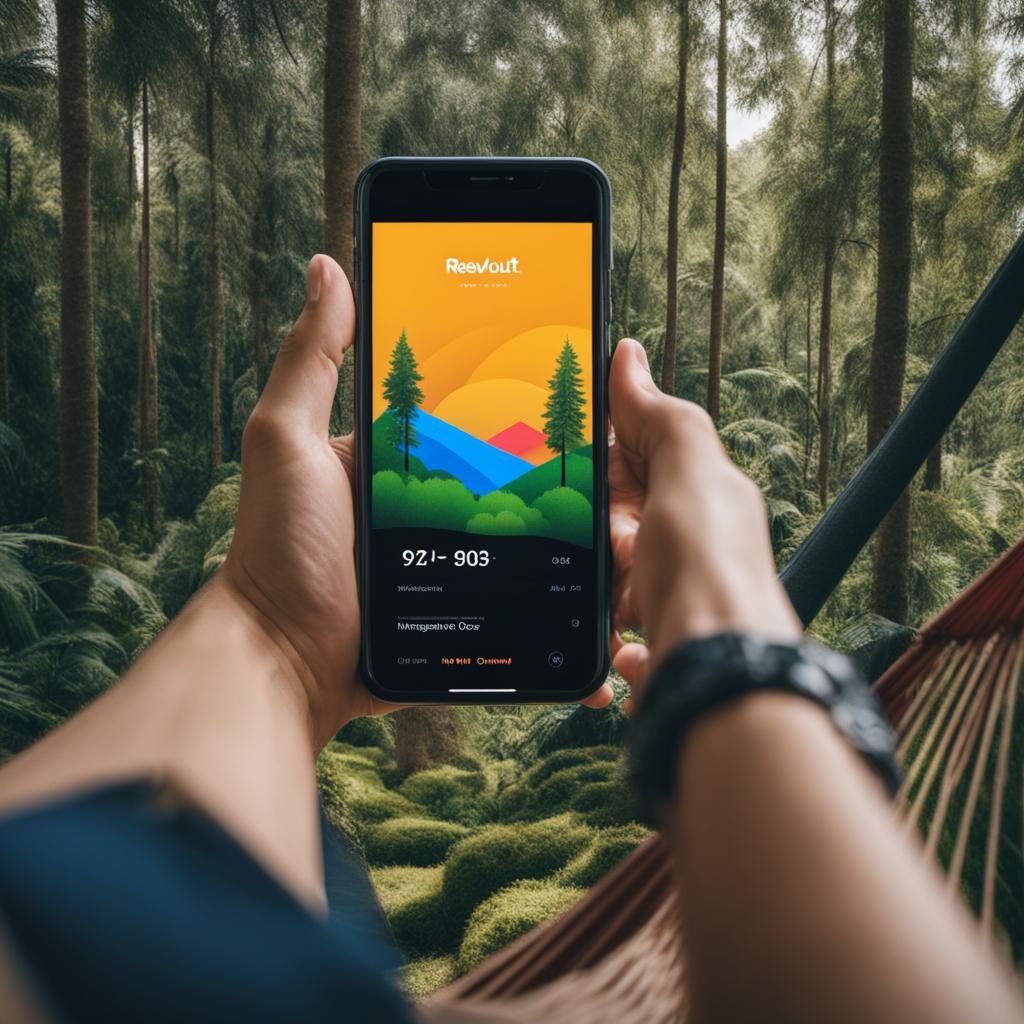
With Revolut, you can sit back and relax while the app takes care of your investments. The robo-advisor monitors the market, rebalances your portfolio, and makes strategic investment decisions on your behalf, saving you time and effort. Whether you’re busy with work, travel, or other commitments, Revolut ensures that your investments are in safe hands.
Revolut’s hands-off investing approach doesn’t compromise on flexibility. You have the freedom to access your funds at any time, allowing you to adapt to changing financial circumstances or take advantage of new investment opportunities. Plus, the app provides real-time updates, so you can stay informed about the performance of your investments and make informed decisions.
So, if you’re looking for a hassle-free way to grow your wealth, the Revolut app is the perfect choice. With its user-friendly interface, diversified portfolio, and automated robo-advisor, Revolut empowers you to achieve your financial goals with ease. Experience the benefits of hands-off investing and let Revolut revolutionize your investment journey.
Best for goal setting: Qapital
When it comes to achieving your savings goals, the Qapital app is your ultimate partner. With its intuitive interface and powerful features, Qapital makes goal setting and automatic saving a breeze.
Qapital allows you to create personalized savings goals tailored to your financial aspirations. Whether you want to save spare change, set aside a percentage of each paycheck, or save a specific amount for a dream purchase, Qapital has got you covered.
But what sets Qapital apart from other savings apps is its support for shared savings goals. If you’re saving with a partner or a group, Qapital’s shared savings feature enables you to collaborate and work towards your goals together, making the journey even more exciting and rewarding.
Key Features of Qapital:
- Personalized savings goals
- Automated savings rules
- Shared savings goals
With Qapital, reaching your goals becomes both automated and enjoyable. Start your savings journey today.
A Testimonial from a Qapital User:
“I’ve always struggled with saving money, but Qapital has changed the game for me. The app’s goal-setting feature and automatic savings rules have made saving effortless. Plus, the shared savings goals have helped my partner and me stay accountable and motivated. Thanks, Qapital!”
– Amanda, Qapital user
Best for investing spare change: Acorns
When it comes to investing spare change, the Acorns app is a game-changer. With Acorns, you can effortlessly grow your savings by automatically investing your spare change from linked cards into a diversified portfolio of exchange-traded funds (ETFs) managed by professionals. This innovative approach allows you to take advantage of even the smallest amounts of money and watch your investments grow over time.
One of the standout features of Acorns is its automatic portfolio adjustment. The app actively monitors your savings goals and adjusts your portfolio accordingly to keep you on track. This ensures that your investments align with your financial objectives, providing you with confidence and peace of mind.
Acorns also offers subscription plans that cater to different investment needs. Whether you’re just starting out or looking for more advanced features, there’s a plan to suit you. The plans vary in cost and include additional benefits such as automatic retirement savings and access to financial advisors.
Investing spare change has never been easier or more accessible thanks to the Acorns app. It’s a simple and effective way to start growing your wealth, even if you have limited funds to spare. With Acorns, you can take control of your financial future and watch your savings flourish.

| Acorns Subscription Plans | Features | Cost per month |
|---|---|---|
| Lite | Investing, round-ups, found money | $1 |
| Personal | Lite features, retirement savings, access to financial advisors | $3 |
| Family | Personal features, investment accounts for kids | $5 |
Best for simplicity: Oportun (formerly Digit)
If you’re looking for a money-saving app that prioritizes simplicity and convenience, Oportun (formerly Digit) is an excellent choice. With its user-friendly interface and AI-based savings system, Oportun makes saving money effortless and stress-free.
Using advanced algorithms, Oportun analyzes your income and spending habits to calculate affordable savings amounts. It automatically transfers small increments from your checking account to your savings account, ensuring that you consistently build your savings without even realizing it.
One of the standout features of Oportun is its seamless integration with specific savings goals. Whether you’re saving for a vacation, a down payment on a house, or an emergency fund, Oportun helps you stay on track by considering your goals in its savings calculations.
Try it for free with the Oportun app’s free trial
Curious about how Oportun can simplify your savings journey? You can try it out risk-free with their free trial. Experience the convenience and effectiveness of AI-based savings without any upfront costs.
“Oportun takes the guesswork out of saving and streamlines the process in a way that anyone can grasp. I couldn’t believe how much I saved without even trying!” – Sarah, Oportun user.
After the free trial, Oportun offers a monthly subscription fee for continued access to their powerful savings features. With the peace of mind that Oportun provides, the subscription cost is well worth the convenience and savings opportunities it offers.
Experience the simplicity of Oportun and start reaching your savings goals effortlessly today.
Best for tracking expenses: Rocket Money
If you’re looking for a reliable app to track your expenses and gain valuable insights into your spending habits, look no further than Rocket Money. This powerful budgeting tool offers a comprehensive expense tracking feature that helps you stay on top of your finances effortlessly.
With Rocket Money, you can easily analyze your billing history and identify recurring expenses that may be draining your wallet. The app’s expense analysis feature allows you to categorize your spending, making it easier to identify areas where you can cut back and save.
But that’s not all – Rocket Money goes beyond tracking expenses. It also provides robust budgeting tools that allow you to create personalized budgets based on your financial goals. The app helps you set spending limits for different categories and sends alerts when you’re nearing your budget limits.
Automated Savings for Better Financial Management
Rocket Money understands that saving money can be challenging. That’s why it offers automated savings features to make the process easier and more efficient. The app allows you to set savings goals and automatically transfer a portion of your income or specified amounts to your savings account.
By automating your savings with Rocket Money, you’ll be able to consistently grow your savings without the hassle of manual transfers. Whether you’re saving for a vacation, a down payment on a house, or an emergency fund, Rocket Money’s budgeting tools and automated savings features will keep you on track.
As a highly recommended alternative to the Mint app, Rocket Money provides a seamless and user-friendly experience, empowering individuals like you to make smarter financial decisions and achieve your savings goals. Take control of your expenses and start maximizing your savings with Rocket Money today!
Rocket Money has completely transformed the way I manage my finances. Its expense tracking and budgeting tools have helped me identify unnecessary expenses and save more effectively. I highly recommend it to anyone looking to gain better control over their finances.” – Michael S.

| Key Features | Benefits |
|---|---|
| Expense tracking | Gain insights into your spending habits |
| Expense analysis | Identify recurring expenses and areas to cut back |
| Budgeting tools | Create personalized budgets and set spending limits |
| Automated savings | Effortlessly grow your savings with automated transfers |
Best for budgeting: You Need a Budget (YNAB)
When it comes to budgeting and money management, there’s one app that stands out from the rest: You Need a Budget, or YNAB for short. This powerful tool allows users to track and connect all of their accounts in one convenient place, providing a comprehensive view of their financial landscape.
What sets YNAB apart from other budgeting apps is its adherence to four fundamental budgeting rules. These rules are designed to change your relationship with money and promote healthy saving habits:
- Give Every Dollar a Job: Assign every dollar you have a specific purpose, whether it’s for bills, savings, or other expenses. This ensures that you’re making the most of your money and maximizing your savings potential.
- Embrace Your True Expenses: Anticipate and budget for larger, less frequent expenses like car repairs or vacations. By setting aside money for these expenses in advance, you’ll be better prepared when they arise.
- Roll With the Punches: Life is unpredictable, and budgets sometimes need to be adjusted. YNAB encourages flexibility and empowers users to make changes as needed without feeling discouraged or defeated.
- Age Your Money: YNAB helps you break the cycle of living paycheck to paycheck by encouraging you to save money and build a buffer. The goal is to “age” your money, meaning you’re spending money you earned at least 30 days ago. This provides financial stability and peace of mind.
With its user-friendly interface and powerful budgeting tools, YNAB makes it easy to stay on track with your financial goals. Whether you’re saving for a down payment, paying off debt, or simply trying to have a better understanding of your finances, YNAB has you covered.
Best for Cash Back: Rakuten
If you’re looking to earn cash back, find great deals, and use coupons while shopping, look no further than the Rakuten app. As a free app, Rakuten provides an easy way to save money on your online and in-store purchases.
With Rakuten, you have the convenience of shopping through their app, browser extension, or website. Simply choose your preferred method and start earning cash back on your purchases. Whether you’re shopping for clothing, electronics, home goods, or more, Rakuten offers cash back at thousands of stores, making it a must-have app for savvy shoppers.
“Rakuten is my go-to app for cash back. It’s so convenient and it’s amazing how much money I’ve saved just by using it!” – Rachel
What sets Rakuten apart is its cash back feature. Every time you make a purchase through the app, you’ll earn a percentage of cash back. It’s like getting paid to shop! Plus, Rakuten regularly offers exclusive deals and coupons, allowing you to maximize your savings even more.
How Does Rakuten Work?
Using Rakuten is quick and easy. Simply follow these steps:
- Download the Rakuten app from your app store or visit their website.
- Create an account using your email address.
- Browse through the list of stores and featured deals.
- Click on the store or deal you’re interested in.
- Shop as usual and complete your purchase.
- Wait for your cash back to be credited to your Rakuten account.
It’s that simple! Rakuten will calculate your cash back based on the percentage offered and send your earnings directly to your account. Cash back payments are made every three months, ensuring you’ll have extra money in your pocket.
Rakuten in Numbers
| Number of Stores | Cash Back Percentage | Year Founded |
|---|---|---|
| Over 2,500 | Up to 40% | 1997 |
Table: Rakuten’s Impressive Achievements
With over 2,500 stores available, Rakuten offers a wide range of options for all your shopping needs. From popular retailers to niche boutiques, you’ll find plenty of opportunities to earn cash back.

Rakuten: Making Saving Money Fun!
With its cash back feature, deals, and coupons, Rakuten is a must-have app for anyone looking to save money on their purchases. Whether you’re shopping online or in-store, Rakuten is there to help you earn while you spend. Start using Rakuten today and see how much you can save!
How to Use Apps to Save Money
Money-saving apps offer a range of features and techniques to help users save money and achieve their financial goals. By leveraging budgeting tools, round-up features, and goal setting, these apps make it easier than ever to save and manage your finances effectively.
Downloading Money-Saving Apps
To get started with money-saving apps, you’ll need to download them from the app store onto your smartphone or tablet. Whether you have an iPhone or an Android device, there are plenty of options available to suit your needs. Simply search for the app by name and click the download button to install it on your device.
Once the app is downloaded, you’ll need to create an account by providing some basic information. This usually includes your name, email address, and a password. Some apps may also require additional verification steps to ensure the security of your data.
Connecting Your Financial Accounts
After setting up your account, the next step is to connect your financial accounts to the app. This allows the app to track your spending, savings, and other financial transactions accurately. By syncing your accounts, you can get a comprehensive view of your financial health and make informed decisions about your money.
Exploring Money-Saving Techniques
Once your accounts are connected, you can start exploring the various money-saving techniques offered by the app. Many apps feature a round-up feature, where they automatically round up your purchases to the nearest dollar and transfer the spare change into a savings account. This simple technique can add up over time and help you save without even thinking about it.
Furthermore, budgeting tools allow you to set spending limits, track your expenses, and identify areas where you can cut back. By creating a budget and sticking to it, you can avoid overspending and save more money each month.
Transferring Money with Money-Transfer Apps
In addition to money-saving apps, money-transfer apps like Cash App can also be helpful for transferring money to friends and family. These apps provide a convenient and secure way to send and receive money, eliminating the need for cash or checks. With just a few taps on your smartphone, you can transfer money quickly and easily.
Whether you’re using money-saving apps to automate your savings or money-transfer apps to send money to loved ones, these digital tools make managing your finances more efficient and convenient.
With the right apps at your fingertips, saving money and achieving your financial goals has never been easier. Download a money-saving app today and start taking control of your finances!
Conclusion
Money-saving apps have revolutionized the way individuals manage their finances and achieve their savings goals. The top 14 money-saving apps highlighted in this article offer a diverse range of features and benefits that can make budgeting and saving money more convenient and efficient.
By using these apps, individuals can easily track their expenses, set savings goals, and automate their saving process. The apps provide insightful tools and analysis to help users make informed financial decisions and maximize their savings.
Whether it’s saving while you spend with Guac, simplifying your banking with Chime®, or managing your finances with Quicken Simplifi, these apps offer a comprehensive range of financial management tools to cater to different needs and preferences.
In conclusion, money-saving apps provide a practical and user-friendly way to take control of your finances, save money, and achieve your financial goals. With the variety of options available, everyone can find the perfect app to suit their needs and start maximizing their savings today.
FAQ
What are money-saving apps?
Money-saving apps are applications designed to help individuals save money by offering features such as budgeting tools, goal setting, and round-up features.
How do money-saving apps work?
Money-saving apps work by connecting to the user’s financial accounts and analyzing their transactions. They use various techniques, such as rounding up purchases or automatically transferring small amounts into a savings account, to help users save money.
Are money saving apps free?
Some money-saving apps are free, while others have subscription plans or offer additional features at a cost. It’s important to check the pricing details of each app before downloading.
Can money-saving apps help me save for specific goals?
Yes, many money-saving apps allow users to set savings goals, whether it’s for a vacation, a down payment on a house, or simply building an emergency fund. The apps can automate saving towards those goals based on the user’s preferences.
Are money-saving apps safe to use?
Money-saving apps prioritize security and use encryption to protect user data. However, it is important to make sure you download reputable apps from trusted sources and avoid sharing personal or financial information with unverified apps.
Can money-saving apps help me lower my bills?
Yes, some money-saving apps offer features such as bill negotiation or tracking recurring expenses to help users find ways to lower their bills and save money on monthly expenses.
Are money-saving apps available for both iPhone and Android?
Yes, most money-saving apps are available for both iPhone and Android devices. Users can find and download these apps from their respective app stores.
Do money-saving apps have budgeting tools?
Yes, many money-saving apps offer budgeting tools that allow users to track their income and expenses, create budgets, and receive insights into their spending habits.
Can money-saving apps help me with my investments?
Some money-saving apps offer investment features, such as automated investing or robo-advisors, which can help users grow their savings through diversified portfolios.
How do I transfer money using money-saving apps?
Money-saving apps often offer money transfer features that allow users to send money to friends, family, or other accounts. Users can link their bank accounts or use services like Cash App to facilitate these transfers.
Our Friends
- https://time.com/personal-finance/article/best-money-saving-apps/
- https://dollarsprout.com/best-money-saving-apps/
- https://www.nerdwallet.com/article/banking/best-money-saving-apps
Money posts:
 Rakuten Review
Rakuten Review
 The Best Cash Back Apps of 2024: Maximizing Your Savings on Every Purchase
The Best Cash Back Apps of 2024: Maximizing Your Savings on Every Purchase
 Simplifi vs Mint: What’s the Difference? (2024)
Simplifi vs Mint: What’s the Difference? (2024)
 Apps Like Moneylion for Small Cash Advances (2024)
Apps Like Moneylion for Small Cash Advances (2024)
 Digit App Review: Budgeting, Saving, Investing (2024)
Digit App Review: Budgeting, Saving, Investing (2024)
 Personal Capital vs YNAB: Choosing the Best Budgeting App for Your Financial Management Needs (2024)
Personal Capital vs YNAB: Choosing the Best Budgeting App for Your Financial Management Needs (2024)
 12 Best Micro Investing Apps Right Now (2024)
12 Best Micro Investing Apps Right Now (2024)
 Qapital Review: Make Saving Money Hassle-Free (2024)
Qapital Review: Make Saving Money Hassle-Free (2024)

