Selling custom planners online can be a profitable business venture. By creating personalized planners tailored to the needs of individuals, you can tap into a lucrative market and provide a unique solution for organizing and planning. With the growing interest in customized products, selling custom planners online has become a popular choice for creative entrepreneurs.
Key Takeaways:
- Selling custom planners online is a profitable business opportunity.
- Personalized planners cater to individual preferences and offer unique organization solutions.
- The demand for customized products is on the rise.
- Selling custom planners online appeals to creative entrepreneurs.
- Custom planners present an opportunity to tap into a lucrative market.
The Market for Digital Planners
Digital planners have revolutionized the way individuals stay organized in today’s fast-paced world. With their instant accessibility and customizable features, digital planners have become essential tools for productivity and time management. As the demand for digital planners continues to rise, it presents an exciting opportunity for creative entrepreneurs to tap into this lucrative market.
According to market research, the digital planner industry is projected to reach a staggering $1.3 billion by 2028. This exponential growth is fueled by the increasing need for efficient organization tools that can adapt to our dynamic lifestyles. As more and more individuals embrace digital solutions, the market for digital planners only continues to expand.
When it comes to selling digital planners, one platform stands out as a prime destination: Etsy. With over 89 million active buyers, Etsy provides a massive audience for sellers to showcase their digital planner creations. It offers a user-friendly interface and robust search options that allow potential customers to discover and purchase digital planners that suit their specific needs.
As an entrepreneur on Etsy, you have the unique opportunity to leverage this platform’s vast reach and establish your brand in the competitive digital planner market.
In order to succeed in selling digital planners on Etsy, it’s crucial to understand the preferences and expectations of your target audience. By conducting thorough market research and staying up-to-date with the latest trends, you can design digital planners that resonate with your potential buyers. Whether it’s minimalistic layouts, vibrant themes, or specialized planner templates, catering to the unique preferences of your target audience will set your digital planners apart from the competition.
Additionally, optimizing your Etsy listings with relevant keywords and captivating product descriptions can significantly increase your visibility and attract potential customers. By leveraging Etsy’s built-in SEO features and implementing effective marketing strategies, you can ensure that your digital planners reach the right audience at the right time.
Creating Digital Planners from Scratch
When it comes to creating a digital planner, finding the right balance between design aesthetics and functionality is crucial. There are two main approaches you can take: starting from scratch or using templates. Let’s explore both options and the design tools that can help bring your digital planner to life.
Starting from Scratch
Creating a digital planner from scratch allows for complete customization and the freedom to design every element according to your vision. While this approach requires more time and effort, it offers a unique and personalized result. Design tools like Adobe Illustrator, Procreate, and Canva Pro are perfect for bringing your creative ideas to life.
Using Templates
If you’re looking for a quicker and easier way to create a digital planner, using templates can be a great option. Templates provide pre-designed layouts and elements that you can customize to suit your style and needs. Popular design tools like Microsoft PowerPoint, Google Slides, and Canva offer a wide range of digital planner templates to choose from. These templates can serve as a starting point, providing a solid foundation for your design.
| Design Tool | Pros | Cons |
|---|---|---|
| Adobe Illustrator | Offers advanced design features and unlimited customization options. | Requires a learning curve and subscription to Adobe Creative Cloud. |
| Procreate | Ideal for creating hand-drawn elements and artistic designs. | Only available on iPad and requires a one-time purchase. |
| Microsoft PowerPoint | Easy to use with familiar interface and integration with other Microsoft products. | Limited design features compared to specialized design software. |
| Google Slides | Accessible from any device with Google Drive integration. | May have limited design capabilities compared to other tools. |
| Canva | Offers a wide range of templates, fonts, and graphics. | Some advanced features are only available with a paid subscription. |
| Planify | Specifically designed for creating digital planners with built-in features and templates. | May have a learning curve and limited third-party integrations. |
By using these design tools, you can unleash your creativity and bring your digital planner ideas to life. Whether you choose to start from scratch or use templates, remember that the goal is to create a digital planner that is both visually appealing and functional for users.
Designing Aesthetic and Functional Digital Planners
When it comes to creating digital planners, it’s essential to strike the perfect balance between aesthetics and functionality. A well-designed digital planner not only looks visually appealing but also enhances the user experience. Here are some design tips and considerations to ensure your digital planners are both aesthetically pleasing and highly functional:
1. Consistent Color Theme and Font Style
Choose a consistent color theme for your digital planner to create a cohesive and visually appealing look. This theme should align with your target audience’s preferences and reflect the purpose of the planner. Additionally, select a readable font style that complements the overall design and maintains clarity throughout the planner’s pages.
2. Enhancing Visual Appeal
Add decorative elements like stickers or doodles to enhance the visual appeal of your digital planner. These elements can be used to highlight important sections, provide visual cues, or simply add a touch of creativity. However, strike a balance between decorative elements and functionality to ensure that the planner remains easy to navigate and use.
3. Functional Interactive Elements
Ensure that all interactive elements in your digital planner, such as hyperlinks and navigation features, function correctly. Regularly test and review these elements to identify any issues or areas of improvement. A seamless user experience enhances the overall functionality and usability of the planner.
4. Readable Fonts and Proper Spacing
Choosing a readable font is crucial to ensure that users can easily consume the content of your digital planner. Avoid overly stylized or complex fonts that may hinder readability. Additionally, leave sufficient white space throughout the planner to create a clean and uncluttered layout, making it easier for users to focus on the content.
5. Plan for Different Orientations
Consider designing your digital planner to be compatible with both portrait and landscape orientations. This ensures optimal usability across different devices and allows users to switch between orientations based on their preferences or needs. Adapting your design to different orientations increases the versatility and accessibility of your digital planner.
6. Incorporate User Feedback
Regularly collect and analyze user feedback to identify areas for improvement in your digital planner’s design. Pay attention to user preferences, suggestions, and pain points to continuously refine and enhance the aesthetics and functionality of your planner.
By implementing these design tips, you can create digital planners that are not only visually appealing but also highly functional and user-friendly. Remember, the goal is to offer a personalized and enjoyable planning experience for your users.
(Image description: A screenshot of a digital planner showcasing beautiful design aesthetics)
Selling Digital Planners on Etsy
Successfully selling digital planners on Etsy requires a strategic approach. As an Etsy seller, I understand the importance of conducting thorough market research to identify current trends and popular keywords. By utilizing tools like Etsy search, eRank, and Marmalead, I gain valuable insights into top-selling products and optimize my listings accordingly.
I take customer preferences and needs into consideration when creating and selling digital planners on Etsy. This includes considering their level of tech proficiency, the purpose of the planner (e.g., productivity, fitness, meal planning), desired aesthetics, branding preferences, and customization options. By understanding and catering to these aspects, I can attract the right audience and increase my chances of making successful sales.
Implementing effective Etsy SEO strategies is a crucial step in improving visibility and attracting potential buyers. By optimizing keywords in my listing titles, tags, and descriptions, I increase the chances of my digital planners showing up in relevant search results. This not only helps potential buyers find my products but also positions me as a trusted seller in the digital planner niche.
Strategies for Selling Digital Planners on Etsy:
- Conduct thorough market research to identify current trends and popular keywords.
- Utilize Etsy search, eRank, and Marmalead to gain insights into top-selling products and optimize your listings.
- Consider customer preferences and needs, such as tech proficiency, purpose of the planner, aesthetics, branding, and customization options.
- Implement effective Etsy SEO strategies to improve visibility in search results.
By following these strategies, I have been able to successfully sell digital planners on Etsy and establish a profitable business. The next section will focus on expanding my product line to offer a diverse range of digital products alongside my digital planners.
| Etsy SEO Strategies | Benefits |
|---|---|
| Optimizing keywords in listing titles, tags, and descriptions | Improved visibility in search results |
| Researching and incorporating popular keywords | Increased chances of attracting potential buyers |
| Providing accurate and detailed product information | Building trust and credibility with customers |
| Creating compelling product images and descriptions | Higher click-through rates and engagement |
Expanding Your Product Line
In addition to offering digital planners, Etsy provides a great opportunity to diversify your product line further. By expanding beyond digital planners, you can attract a wider range of customers and increase your earning potential. Here are two key avenues to explore:
Selling Digital Products on Etsy
Consider expanding your digital product offerings by selling complementary items such as:
- Digital stickers
- Printable templates
- Graphics and illustrations
- Lightroom presets
These digital products can enhance the planner experience, allowing customers to personalize and customize their planners further. They offer convenience and flexibility, making them popular choices among planner enthusiasts.
When listing your digital products on Etsy, make sure to provide clear descriptions, appealing visuals, and easy-to-follow instructions. This will help customers understand the value of your digital products and encourage them to make a purchase.
Selling Physical Products on Etsy
While digital products are convenient, some customers still appreciate tangible items to complement their planner experience. Consider offering physical products that align with your digital planners, such as:
- Custom-made planners and binders
- Accessories like dividers and tabs
- Stylish pen sets
- Stickers and washi tapes
These physical products can add a touch of personalization and style to the planner. When selling physical products on Etsy, ensure you provide accurate measurements, high-quality images, and detailed product descriptions. This will help customers make informed purchasing decisions.
By incorporating both digital and physical products, you create a more comprehensive and fulfilling planner experience for your customers. This approach allows you to cater to different preferences and attract a broader customer base, ultimately boosting your sales potential.
| Digital Products | Physical Products |
|---|---|
| Digital Stickers | Custom-made planners and binders |
| Printable Templates | Accessories like dividers and tabs |
| Graphics and Illustrations | Stylish pen sets |
| Lightroom Presets | Stickers and washi tapes |
By offering a range of digital and physical products, you can expand your customer base, increase your revenue streams, and create a more engaging shopping experience for your customers.
Finding Your Niche
Finding a niche is essential for establishing and growing a successful business selling custom planners. By targeting a specific audience with unique needs and preferences, you can differentiate yourself from the competition and cater to a focused market.
There are several benefits to finding your niche:
- Reduced competition: By targeting a niche market, you face less competition compared to selling generic planners to a broad audience.
- Increased expertise: Focusing on a specific niche allows you to develop specialized knowledge and expertise, making you an authority in that area.
- Efficient marketing: With a clearly defined target audience, you can create targeted marketing campaigns that resonate with your niche customers.
- Higher profit margins: In a niche market, you can often charge premium prices for your custom planners, leading to higher profit margins.
- Innovative opportunities: Serving a niche market opens up opportunities to create unique and innovative planner designs tailored to their specific needs.
- Personal satisfaction: Choosing a niche that aligns with your interests and passions allows you to derive personal fulfillment from your business.
When looking for a niche market, consider various options such as:
- Daily/weekly/monthly planners
- Journaling pages
- Meal planners
- Study planners
- Fitness planners
- And more!
Identifying a niche that aligns with your skills, interests, and target audience’s specific needs will set you up for success in the custom planner market.
Designing Unique and Attractive Planners
When it comes to selling custom planners, design is everything. Creating unique and attractive planners is key to capturing the attention of potential buyers and standing out in a competitive market. By exploring different design ideas and aesthetics, you can differentiate your planners from others and attract customers looking for something special.
Let’s take a look at some popular design themes and ideas that can make your planners visually appealing and eye-catching:
- Minimalist Designs: Simple and clean layouts with a focus on functionality and whitespace.
- Boho Chic: Incorporate bohemian elements like dreamcatchers, feathers, and floral patterns for a trendy and whimsical look.
- Vintage Vibes: Nostalgic designs inspired by retro aesthetics, such as typewriters, polaroid cameras, and vintage illustrations.
- Nature and Florals: Bring the beauty of nature into your planners with floral motifs, leaf patterns, and earthy color palettes.
- Nautical and Beachy: Perfect for coastal and beach lovers, with designs featuring anchors, seashells, and ocean-inspired elements.
- Galactic Themes: Explore the wonders of the universe with celestial designs, stars, galaxies, and cosmic patterns.
Remember, it’s important to consider the target audience and their preferences when choosing a design theme. Cultural or regional designs can also be appealing to specific target audiences and help your planners resonate with them.
By offering visually appealing and distinctive designs, you can attract customers who are looking for a personalized and eye-catching planner that represents their unique style and personality.
Designing unique and attractive planners is the key to success in the custom planner market. So let your creativity soar and create planners that not only help people stay organized but also make a statement.
Tips for Creating Outstanding Digital Planners
Creating outstanding digital planners requires a combination of design skills and a deep understanding of user behavior. To make your digital planners visually appealing and user-friendly, consider the following tips:
- Choose a consistent color scheme: Select a color palette that complements your brand and evokes the desired emotions or themes for your digital planners. Use colors strategically to highlight important elements and maintain visual harmony throughout the design.
- Opt for readable fonts: Ensure that your chosen fonts are clear and easy to read on various devices. Experiment with different font styles to find the perfect balance between aesthetics and legibility.
- Plan for both portrait and landscape orientations: Design your digital planners to be compatible with both vertical and horizontal viewing orientations. This flexibility allows users to switch between orientations without compromising the functionality or visual appeal.
- Leave white spaces for a clean look: Embrace the power of white space in your design. Adequate spacing between elements improves readability and gives your digital planners a clean and organized appearance.
- Test your designs on multiple devices: Ensure that your digital planners look and function seamlessly on various devices and screen sizes. Conduct thorough testing to identify and address any issues or inconsistencies that may arise.
When creating your digital planners, you can leverage a variety of design software and resources to streamline your workflow and enhance your designs:
Design Software: Utilize design software like Canva, Adobe InDesign, and Microsoft Publisher to create visually stunning digital planners with ease. These tools offer a range of features and templates to expedite the design process.
Templates, Icons, and Graphics: Access platforms such as Planify, Creative Market, Flaticon, and Vecteezy to find ready-to-use templates, icons, and graphics that can add depth and appeal to your digital planners.
Take advantage of online tutorials and educational resources to enhance your design skills and stay up-to-date with the latest trends in digital planner creation:
- Skillshare: Skillshare offers a vast library of online courses taught by industry professionals who can guide you through various design techniques and strategies for creating outstanding digital planners.
- Udemy: Explore Udemy’s extensive collection of courses that cover everything from design fundamentals to advanced digital planner creation techniques.
- Shopify Academy: Shopify Academy provides valuable insights and educational content on e-commerce, including design tips and best practices for selling digital planners.
By implementing these design tips and utilizing the available resources, you can create outstanding digital planners that resonate with your target audience and attract customers to your online shop.
The Benefits of Selling Printable Planners
Selling printable planners on Etsy offers a range of benefits for both sellers and buyers. As a seller, you can experience the following advantages:
- Design Once, Sell Indefinitely: By creating the design once, you can sell printable planners indefinitely without the need for additional production.
- No Physical Shipping: With Etsy’s digital product delivery system, you don’t have to handle physical shipping, saving you time and effort.
- Low Production Costs: Printable planners have low production costs, allowing for higher profit margins compared to physical products.
Buyers also enjoy multiple benefits when purchasing printable planners:
- Convenience: Printable planners provide the convenience of printing at home or using a printing service, saving time and money.
- Customization: Users can easily personalize and edit the templates of printable planners to fit their specific needs and preferences.
Overall, selling printable planners on Etsy is a cost-effective and customizable solution for both sellers and buyers, making it a win-win situation for all parties involved.
How to Earn Passive Income with Printables
Selling printables on Etsy can be an excellent way to generate passive income. By creating and uploading printable designs to your Etsy shop, you can continue to earn money even when you’re not actively working on your business. The initial setup may require some hard work, but with high-quality designs targeted to your ideal customers, you can create a shop that generates consistent income.
The earning potential with printables on Etsy can vary, but a well-established shop has the potential to earn $1,000 or more per month. It’s important to note that success doesn’t happen overnight. Building a customer base and gaining visibility takes time and dedication.
To maximize your earning potential, consider creating printables that are in high demand. Popular printable products include:
- Planners for various purposes, such as daily, weekly, or monthly planning
- Home decor prints
- Product labels and packaging designs
- Invitations for special occasions
- Coloring pages and activity sheets
By offering a diverse range of printables, you can cater to different customer needs and increase your chances of making sales.
Earning passive income with printables requires ongoing effort, such as regularly creating new designs and optimizing your Etsy shop. However, once your shop is established, you can enjoy the benefits of a consistent income stream from your printables.
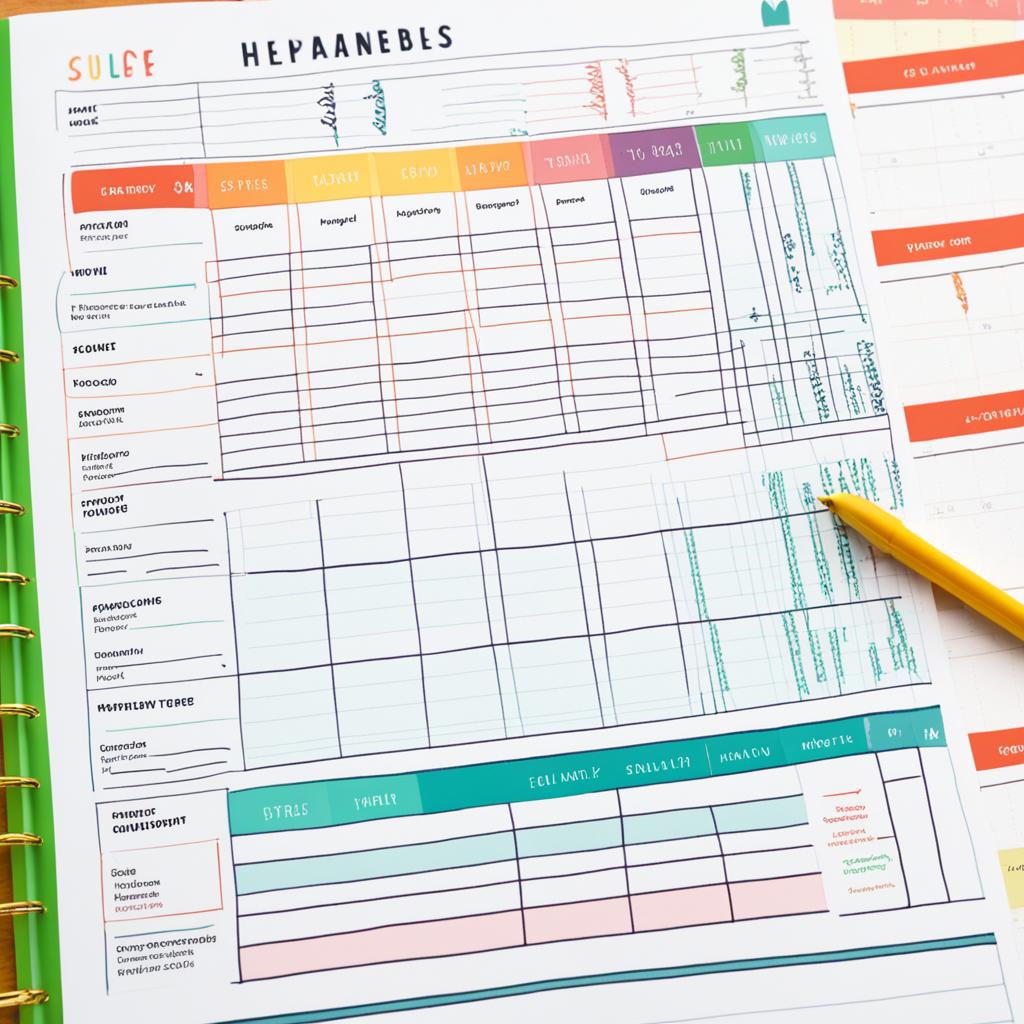
Key Tips for Earning Passive Income with Printables:
- Create high-quality, visually appealing designs targeted to your ideal customers
- Promote your printables through effective marketing strategies and optimizing your Etsy shop
- Stay updated with the latest trends and cater to the evolving demands of your target audience
- Continuously expand your product line to offer new and exciting printables
- Provide excellent customer service to encourage repeat purchases and positive reviews
“By consistently creating high-quality designs and optimizing my Etsy shop, I’ve been able to generate a steady passive income stream with my printables. It’s incredibly rewarding to see my designs resonate with customers and generate sales even when I’m not actively promoting them.” – Amy, Successful Printable Seller on Etsy
| Earning Potential | Product Ideas |
|---|---|
| $1,000+ per month | Planners, home decor prints, product labels, invitations, coloring pages |
| $500 – $1,000 per month | Customizable templates, party decorations, wall art |
| $100 – $500 per month | Greeting cards, bookmarks, gift tags |
Best Design Tools for Creating Printables
When it comes to designing printables, having the right tools can make all the difference. Two popular design tools that are widely used for creating high-quality printables are Canva and Corjl. Let’s explore how these tools can help you bring your printable designs to life.
Canva
Canva is a versatile and user-friendly design platform that offers a wide range of customization options. Whether you’re a beginner or an experienced designer, Canva provides an intuitive interface and a vast library of fonts, assets, and templates that can be easily customized. With Canva, you can create stunning printables without any design experience. It’s a go-to tool for many creators in the printable industry.
Corjl
If you’re looking for a platform specifically designed for creating editable printables, look no further than Corjl. Corjl allows customers to personalize templates with their own text and colors, making it easy for them to create custom printables that suit their needs. With Corjl, you can offer editable templates that give your customers the freedom to make their printables unique and tailored to their preferences.
In addition to Canva and Corjl, there are other design tools worth considering for creating printables. JetTemplate and Templett are two options that offer various features and functionalities. Be sure to explore these tools and choose the one that best suits your needs and aligns with your design goals.
By utilizing these design tools, you’ll have the power to create beautiful and eye-catching printables that will captivate your audience and set you apart in the competitive printable market.
Pricing Strategies for Printables
Setting the right price for your printables is crucial to attract customers and ensure profitability. When determining the price for your printables, consider the complexity of the design and the pricing of your competitors. Research the pricing of similar products in your niche and assess the quality of your designs compared to your competitors. It’s important to find a balance between providing value to your customers and earning a fair profit.
Factors to Consider :
- Design Complexity: The complexity of your printable design can impact its perceived value. Intricate and detailed designs may justify a higher price point, while simpler designs may be priced more affordably.
- Competitor Pricing: Research the pricing of similar printables in your niche. Take note of the pricing range and consider how your designs compare in terms of quality and features.
- Target Audience: Understand your target audience’s willingness to pay for printables. Consider their budget, purchasing patterns, and perceived value of your designs.
- Costs and Profit Margin: Calculate the costs involved in producing and marketing your printables. Ensure that your pricing allows for a reasonable profit margin after accounting for expenses.
- Market Demand: Assess the demand for your printables and the pricing elasticity of your target market. Experiment with different price points to find the optimal balance between sales volume and profit.
“It’s important to regularly evaluate and adjust your pricing strategy based on market trends, customer feedback, and changes in production costs.”
Starting with slightly lower prices can help you gain initial traction and attract customers. As your shop grows in popularity and reputation, you can gradually increase prices to align with the value your printables provide. Monitor customer feedback and track your sales to identify the right pricing strategy for your unique business.
Remember, pricing is not a static process. Be open to making adjustments as needed to optimize your sales and profitability. Continuously evaluate your pricing strategy and stay updated on market trends to ensure that your printables remain competitive.
Creating Clickable Product Photos
When it comes to selling your printables online, eye-catching product photos play a crucial role in attracting customers and increasing click-through rates. With the right imagery, you can showcase your printables in a way that captures attention and entices potential buyers. In this section, I’ll share some tips on creating clickable product photos that will make your printables stand out in the marketplace.
One of the most effective ways to create visually appealing product photos for your printables is by using mockup tools like Artboard Studio. These tools allow you to showcase your designs in a realistic and desirable setting without the need to physically print out your products. By using mockup templates that align with your brand and aesthetic, you can create professional and compelling visuals that resonate with your target audience.
With the help of mockup tools, you can easily highlight the features and benefits of your printables. Whether it’s a planner, coloring pages, or home decor, a well-executed product photo can convey the value and appeal of your designs.
When choosing mockup templates, consider the following:
- Select templates that complement your brand identity and reflect the style of your printables.
- Ensure the templates have a clean and professional design that will enhance the visual appeal of your products.
- Experiment with different settings and backgrounds to create a variety of product photos that cater to different customer preferences.
By utilizing mockup tools to create clickable product photos, you can capture the attention of potential buyers and encourage them to explore your printables further. Remember, a visually appealing image can make all the difference when it comes to converting a visitor into a customer.
Conclusion
Selling custom planners online can be a rewarding and profitable venture. By following the steps outlined in this guide, such as creating unique designs, utilizing effective marketing strategies, and offering a diverse product line, you can establish a successful online business selling custom planners.
With the growing demand for personalized and functional organization tools, now is a great time to enter the market and start earning income through selling custom planners online. Whether you choose to sell digital planners on Etsy or cater to a niche market with printable planners, the possibilities are endless.
Remember to focus on delivering high-quality products that meet the needs and preferences of your target audience. Implement effective SEO strategies, conduct market research, and continuously innovate to stay ahead of the competition. By providing your customers with a personalized planner shopping experience, you can build a loyal customer base and create a thriving personalized planner shop. Start your custom daily agenda store today and embark on a journey of creativity, entrepreneurship, and financial success.
FAQ
Is selling custom planners online a profitable business?
What is the market for digital planners?
FAQ
Is selling custom planners online a profitable business?
Yes, selling custom planners online can be a profitable business venture as there is a growing interest in customized products.
What is the market for digital planners?
The market for digital planners is expected to reach
FAQ
Is selling custom planners online a profitable business?
Yes, selling custom planners online can be a profitable business venture as there is a growing interest in customized products.
What is the market for digital planners?
The market for digital planners is expected to reach $1.3 billion by 2028, making it a lucrative industry to tap into.
How can I create digital planners from scratch?
You can create digital planners from scratch using design tools like Adobe Illustrator, Procreate, and Microsoft PowerPoint.
What should I consider when designing digital planners?
When designing digital planners, consider both aesthetics and functionality, such as consistent color themes, readable fonts, and interactive elements.
How can I sell digital planners on Etsy?
To sell digital planners on Etsy, conduct market research, optimize your listings with effective SEO strategies, and utilize tools like Etsy search, eRank, and Marmalead.
Can I sell other digital products on Etsy besides digital planners?
Yes, you can diversify your product line by selling digital stickers, templates, graphics, presets, and more on Etsy.
How can I find a niche for selling custom planners?
Consider various niches such as daily/weekly/monthly planners, journaling pages, meal planners, study planners, and fitness planners to target a specific audience.
What are some design ideas for custom planners?
Some design ideas for custom planners include minimalist designs, boho chic, vintage vibes, nature and florals, and nautical and beachy themes.
What are some tips for creating outstanding digital planners?
Some tips for creating outstanding digital planners include choosing a consistent color scheme, opting for readable fonts, and planning for both portrait and landscape orientations.
What are the benefits of selling printable planners?
Selling printable planners offers benefits such as low production costs, customization options for buyers, and the convenience of printing at home or using a printing service.
How can I earn passive income with printables?
You can earn passive income with printables by creating high-quality designs, uploading them to Etsy, and continuously earning money even when you’re not actively working on your shop.
What are some recommended design tools for creating printables?
Some recommended design tools for creating printables include Canva, Corjl, JetTemplate, and Templett.
How should I price my printables?
When pricing your printables, consider the complexity of the design and research the pricing of similar products in your niche.
How can I create clickable product photos for my printables?
You can create clickable product photos for your printables using mockup tools like Artboard Studio to showcase your designs in a desirable setting.
.3 billion by 2028, making it a lucrative industry to tap into.
How can I create digital planners from scratch?
You can create digital planners from scratch using design tools like Adobe Illustrator, Procreate, and Microsoft PowerPoint.
What should I consider when designing digital planners?
When designing digital planners, consider both aesthetics and functionality, such as consistent color themes, readable fonts, and interactive elements.
How can I sell digital planners on Etsy?
To sell digital planners on Etsy, conduct market research, optimize your listings with effective SEO strategies, and utilize tools like Etsy search, eRank, and Marmalead.
Can I sell other digital products on Etsy besides digital planners?
Yes, you can diversify your product line by selling digital stickers, templates, graphics, presets, and more on Etsy.
How can I find a niche for selling custom planners?
Consider various niches such as daily/weekly/monthly planners, journaling pages, meal planners, study planners, and fitness planners to target a specific audience.
What are some design ideas for custom planners?
Some design ideas for custom planners include minimalist designs, boho chic, vintage vibes, nature and florals, and nautical and beachy themes.
What are some tips for creating outstanding digital planners?
Some tips for creating outstanding digital planners include choosing a consistent color scheme, opting for readable fonts, and planning for both portrait and landscape orientations.
What are the benefits of selling printable planners?
Selling printable planners offers benefits such as low production costs, customization options for buyers, and the convenience of printing at home or using a printing service.
How can I earn passive income with printables?
You can earn passive income with printables by creating high-quality designs, uploading them to Etsy, and continuously earning money even when you’re not actively working on your shop.
What are some recommended design tools for creating printables?
Some recommended design tools for creating printables include Canva, Corjl, JetTemplate, and Templett.
How should I price my printables?
When pricing your printables, consider the complexity of the design and research the pricing of similar products in your niche.
How can I create clickable product photos for my printables?
You can create clickable product photos for your printables using mockup tools like Artboard Studio to showcase your designs in a desirable setting.
How can I create digital planners from scratch?
What should I consider when designing digital planners?
How can I sell digital planners on Etsy?
Can I sell other digital products on Etsy besides digital planners?
How can I find a niche for selling custom planners?
What are some design ideas for custom planners?
What are some tips for creating outstanding digital planners?
What are the benefits of selling printable planners?
How can I earn passive income with printables?
What are some recommended design tools for creating printables?
How should I price my printables?
How can I create clickable product photos for my printables?
Source Links
- https://www.growingyourcraft.com/blog/etsy-passive-income-selling-printables
- https://printify.com/blog/how-to-sell-digital-planners-on-etsy/
- https://www.shopify.com/sell/planners
Money posts:
 What Is a Financial Planner? (2024)
What Is a Financial Planner? (2024)
 How to Make Money on Etsy in [Year]: A Complete Guide for Success
How to Make Money on Etsy in [Year]: A Complete Guide for Success
 50+ Money-Making Digital Product Ideas
50+ Money-Making Digital Product Ideas
 30+ Most Profitable Crafts to Sell (2024)
30+ Most Profitable Crafts to Sell (2024)
 Creating Handmade Jewelry To Sell On Etsy: A Beginner’S Guide (2024)
Creating Handmade Jewelry To Sell On Etsy: A Beginner’S Guide (2024)
 Etsy Review | What Buyers & Sellers Need to Know
Etsy Review | What Buyers & Sellers Need to Know
 Best Freelance Graphic Design Niches For High Profit (2024)
Best Freelance Graphic Design Niches For High Profit (2024)
 How to Make Money From Home (2024)
How to Make Money From Home (2024)

