Opening a bank account online has become the go-to option for many individuals in today’s digital age. It offers convenience, flexibility, and numerous benefits that are hard to overlook. Whether you’re new to online banking or looking to switch from a traditional brick-and-mortar bank, understanding the process and requirements can ensure a smooth account opening experience.
In this guide, I will walk you through the essential information you need to know about opening an online bank account. From the different account types to the necessary documents, application process, and account funding options, you’ll find everything you need to get started on your online banking journey.
Key Takeaways:
- Opening an online bank account is quick, easy, and can save you a trip to a physical branch.
- Top online banks offer higher interest rates and lower fees compared to traditional banks.
- Ensure FDIC or NCUA insurance coverage to protect your funds in case of a bank or credit union failure.
- Gather the required personal documents and information, such as a valid ID and proof of address.
- Fill out the online application accurately and review the information before submitting.
Choose the Account Type
Before you start the application, consider the type of bank account you want.
Checking and savings accounts are the most common pair to open at a bank, but you don’t have to have them in the same place.
Determine whether you want a single or joint account, as well as the specific features and benefits you’re looking for.
| Account Type | Features | Benefits |
|---|---|---|
| Checking Account | – Easily accessible funds – Check writing ability – Debit card for purchasing and ATM withdrawals |
– Convenient for daily transactions – Easy bill payments – Provides financial flexibility |
| Savings Account | – Higher interest rates – Helps grow your savings – Limited monthly withdrawals |
– Ideal for long-term savings goals – Emergency fund – Accumulate interest over time |
| Joint Account | – Shared ownership with another person – Both account holders have equal access – Multiple contributors |
– Simplifies shared expenses – Facilitates financial transparency – Convenient for couples or family members |
When choosing the account type, think about your financial goals and how you plan to use the account. Whether you need a basic checking account for everyday transactions, a savings account to save for the future, or a joint account for shared expenses, selecting the right account type is an important step in the process.
Confirm FDIC or NCUA Insurance
When opening an online bank account, it’s crucial to confirm that your funds will be protected by FDIC insurance if you’re choosing a bank or NCUA insurance if you opt for a credit union. The Federal Deposit Insurance Corporation (FDIC) and the National Credit Union Administration (NCUA) provide insurance coverage for your deposits in case the bank or credit union fails.
To ensure the safety of your funds, follow these steps:
- Check if the bank or credit union you’re considering is listed on the FDIC or NCUA website. This confirms their participation in the deposit insurance program.
- Look for the appropriate insurance logo displayed on the bank or credit union’s website. This logo signifies their commitment to protecting your deposits.
“Ensuring that your online bank account is FDIC or NCUA insured gives you peace of mind knowing that your hard-earned money is protected.”
To illustrate the importance of FDIC and NCUA insurance, here is a table comparing the coverage limits for both:
| Insurance Agency | Coverage Limit per Depositor | Coverage Type |
|---|---|---|
| FDIC | $250,000 | Single Accounts, Joint Accounts, IRAs, Trust Accounts, etc. |
| NCUA | $250,000 | Share and Deposit Accounts, Individual Retirement Accounts (IRAs) |
Gather Personal Documents and Information
When opening a bank account online, it’s important to have your personal identification documents and information ready. This ensures a smooth and efficient application process. Here are the key documents and details you’ll need:
- A valid government-issued ID: Provide a scanned copy or clear photo of your driver’s license or passport. This serves as proof of your identity.
- Debit card information or routing and account numbers: If your new account requires an initial deposit, you’ll need to provide the necessary details to complete the transaction. This may include your debit card information from another bank account or the routing and account numbers of your existing account.
Remember, if you’re opening a joint account, gather the personal documents and information for all the co-owners as well.
By having these documents and details readily available, you can streamline the account opening process and ensure that you meet the bank’s requirements for ID verification.
Tips for Gathering Personal Documents and Information:
- Ensure your government-issued ID is valid: Check the expiration date to make sure it hasn’t expired.
- Keep your debit card information or routing and account numbers accessible: Store them in a secure location where you can easily retrieve them when needed.
- Double-check the accuracy of the information: Verify that the details on your ID match the information you provide in the online bank application.
“Having the necessary personal identification documents and information ready will save you time and help you complete your online bank application smoothly.”
Fill Out the Application
Now that you have chosen the right bank account for you, it’s time to fill out the online application. This step is crucial as it ensures all your personal details are accurately captured for account setup and verification.
When filling out the application, you will be required to provide various pieces of information, including:
- Your full name
- Social Security number
- Date of birth
- Current address
- Identification details (e.g., driver’s license or passport)
Some banks may request additional documents or ask you to visit a branch for ID verification. This is a standard procedure to ensure the security of your account and protect against fraud.
Before you submit your application, take a moment to carefully review all the information you have entered. Double-check that every detail is correct and accurate, as any incorrect information might delay the processing of your application.
Remember, providing complete and truthful information is crucial for a smooth application process. Be sure to follow the bank’s instructions and provide any requested documents promptly.
Once you have reviewed and confirmed the accuracy of your application, go ahead and submit it. Now, sit back and wait for the bank to process your application.
“Applying for an online bank account is convenient. Just make sure to fill out the application accurately and provide the necessary personal details.”
Creating an online bank account through a streamlined application process not only saves you time but also ensures that your personal details are secure. Take the necessary steps to provide accurate information and meet any additional requirements to ensure a successful application.
Example: Online Bank Account Application Form
| Personal Information | Documents/Identification |
|---|---|
| Full Name: [Your Full Name] |
Driver’s License: [Upload Image] |
| Date of Birth: [Your Date of Birth] |
Passport: [Upload Image] |
| Social Security Number: [Your SSN] |
Proof of Address: [Upload Image] |
| Current Address: [Your Address] |
Other Identification (if applicable): [Upload Image] |
Each bank’s application form may vary, but this example provides a general overview of the information you may need to provide. Ensure all documents and identification images are clear and legible before uploading them.
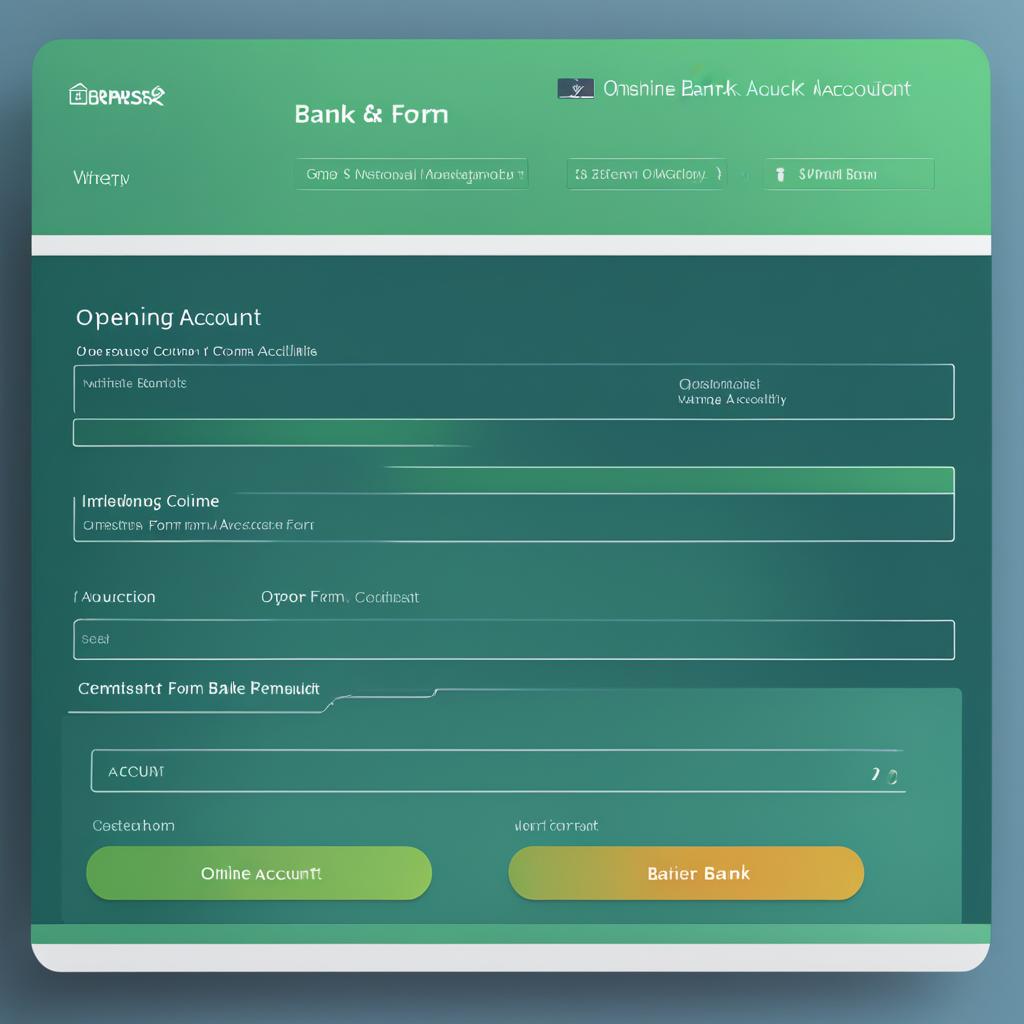
Compare Account Options
When opening an online bank account, it’s important to compare the different options available to find the one that best suits your needs. Taking the time to compare key factors such as interest rates, fees, and additional features can help you make an informed decision.
Consider the Following:
- Interest Rates: Look for accounts with competitive interest rates that can help your money grow over time. Higher interest rates mean more earnings on your deposits.
- Fees: Pay close attention to the fees associated with the account. Some online banks offer low or no fees for routine services such as monthly maintenance, ATM withdrawals, and overdraft protection.
- ATM Access: Find out if the bank has a wide network of ATMs where you can easily withdraw cash without incurring additional fees.
- Additional Features: Consider any unique features offered by different banks that align with your financial goals. This could include budgeting tools, mobile check deposit, person-to-person payments, and other convenient online banking services.
By comparing these factors, you can find an online bank account that meets your specific needs and offers the features and benefits you value the most. Remember, what works for one person may not work for another, so it’s important to evaluate the options based on your individual preferences and financial goals.
| Bank | Interest Rate | Fees | ATM Access | Additional Features |
|---|---|---|---|---|
| Bank A | 1.50% | No monthly fees | Large ATM network | Mobile check deposit |
| Bank B | 1.75% | $5 monthly fee | Limited ATM access | Budgeting tools |
| Bank C | 1.25% | No monthly fees | No ATM access | Person-to-person payments |
Fund Your New Account
Once your new account is approved, you’ll need to fund it. This usually involves making an initial deposit, which can be done through various funding options. Here are some common methods to deposit funds into your online bank account:
- Transfer from an existing account: If you already have another bank account, you can initiate a transfer of funds to your new account. This can typically be done through online banking or by contacting your current bank.
- Mailing a check or money order: If you prefer a more traditional method, you can mail a check or money order to your online bank. Be sure to include your account information and any necessary instructions.
- Visiting a branch to deposit cash: Some online banks have partnerships with brick-and-mortar banks or allow cash deposits at certain ATMs. If you have cash on hand, you may need to visit a physical location to deposit it into your account.
It’s important to note that different online banks may have different funding options available. Make sure to check with your specific bank to see which methods are supported and any associated requirements or fees.
Additionally, be aware of any minimum balance or opening deposit requirements for your new account. Some banks may require a minimum deposit amount to activate the account, so ensure you fulfill this requirement to start using your account.
Example of Funding Options at XYZ Online Bank
| Funding Option | Description |
|---|---|
| Transfer from Existing Account | A convenient way to move funds from your current bank to your new XYZ Online Bank account. Simply initiate a transfer using your online banking portal or contact your current bank for assistance. |
| Mailing a Check or Money Order | For those who prefer using traditional methods, you can send a check or money order to XYZ Online Bank. Include your account information and any necessary instructions. |
| Direct Deposit | If you receive regular payments, such as a salary or benefits, you can set up direct deposit to have the funds deposited directly into your XYZ Online Bank account. |
| Mobile Check Deposit | Using your bank’s mobile app, you can simply take a photo of a check and deposit it electronically into your XYZ Online Bank account. |
Transition from Your Old Account
If you’re thinking of switching banks and opening a new account, it’s important to prepare for a smooth transition. Here are some essential steps to follow:
- Update your direct deposit information: Contact your employer or any other source of direct deposits and provide them with the new account details. This ensures that your future earnings are deposited into your new account.
- Cancel old automatic bill payments: Review your current automatic bill payments and transfer them to your new account. It’s crucial to update your billing information to avoid any payment issues or late fees.
- Set up new automatic bill payments: Once you have switched banks, reestablish automatic bill payments with your new account information. Make a list of all your recurring bills and update the payment settings accordingly.
- Update recurring transfers: If you have any recurring transfers set up between your old account and other linked accounts, make sure to update the account details for these transfers to avoid any disruptions.
- Close your old account: Once you have completed all the necessary steps to ensure a smooth transition, it’s time to close your old account. Contact your previous bank and follow their procedures for closing an account.
By following these steps, you can seamlessly switch banks and ensure that your financial transactions continue without any interruptions. Remember to update your direct deposit information, cancel and set up automatic bill payments, update recurring transfers, and finally, close your old account.
Transitioning from Your Old Account: A Real-Life Example
“When I decided to switch banks, I knew I had to be organized to avoid any complications. First, I updated my direct deposit information with my employer, making sure my salary would go to the new account. Then, I reviewed all my recurring bills, canceled the automatic payments from my old account, and set up new ones with the new account information. It took some time, but I didn’t want to miss any payments or incur any late fees. Lastly, I made sure to update my recurring transfers to avoid any hiccups with linked accounts. Once everything was in place, I closed my old account, and the transition was complete. It may seem like a lot of work, but it’s worth it for the peace of mind and improved banking experience.”
| Steps to Transition from Your Old Account: | Purpose |
|---|---|
| Update your direct deposit information | Ensure your future earnings are deposited into your new account |
| Cancel old automatic bill payments | Avoid payment issues or late fees |
| Set up new automatic bill payments | Ensure your bills are paid on time with the new account |
| Update recurring transfers | Avoid disruptions with linked accounts |
| Close your old account | Complete the transition and finalize the switch |
Find a Bank That Suits Your Needs
When it comes to opening a bank account, you have a choice between online banks and traditional brick-and-mortar banks. Each option has its own set of advantages, so it’s important to consider your specific needs and preferences.
Online banks have gained popularity in recent years, and for good reason. They often offer lower fees compared to brick-and-mortar banks, allowing you to save money on monthly maintenance fees, ATM fees, and overdraft fees. Additionally, online banks tend to offer higher interest rates on savings accounts, allowing your money to grow faster. Many online banks also provide advanced digital banking features, such as mobile apps and online budgeting tools, to help you manage your finances conveniently.
On the other hand, brick-and-mortar banks offer the advantage of in-person assistance. Whether you prefer face-to-face interactions or need assistance with complex banking transactions, brick-and-mortar banks are there to cater to your needs. These banks often have a wider range of services and may offer additional perks like access to safe deposit boxes or investment services.
Ultimately, the choice between online banks and brick-and-mortar banks depends on your personal preferences. If you prioritize convenience, competitive rates, and easy access to digital banking services, an online bank may be the right choice for you. However, if you value in-person interactions and a comprehensive range of services, a brick-and-mortar bank might better suit your needs.

| Online Banks | Brick-and-Mortar Banks |
|---|---|
|
|
Opening a Joint Bank Account Online
When it comes to managing finances as a team, opening a joint bank account online can be a convenient and efficient option. Whether you’re a couple merging your finances or siblings pooling resources, a joint bank account allows both co-owners to have equal access to the funds and manage transactions together. Here’s what you need to know about opening a joint bank account online.
- Provide Personal Information for Both Co-Owners: To open a joint bank account online, you’ll need to provide personal and identifying information for both account co-owners. This typically includes full names, addresses, Social Security numbers, and date of birth. Make sure both co-owners have the necessary documents on hand before starting the application process.
- Designate a Primary Account Holder: In the case of a joint bank account, it’s common to designate one person as the primary account holder. This person will have additional responsibilities, such as managing the account and making decisions on behalf of both co-owners. It’s important to discuss and agree on this arrangement beforehand.
- Establish a Relationship with a Minor Co-Owner: If one of the co-owners is a minor, additional steps may be required to establish the relationship. This typically involves providing documentation, such as birth certificates or guardianship papers, to prove the legal relationship between the primary account holder and the minor co-owner.
Opening a joint bank account online follows a similar process to opening an individual account. You’ll need to choose a suitable bank, fill out the online application, and provide the necessary documentation for both co-owners. It’s important for both co-owners to be actively involved in the process and communicate effectively throughout.
Remember, a joint bank account entails shared responsibility and transparency between the co-owners. Make sure to establish clear communication and trust to ensure smooth account management. Opening a joint bank account online can be a great step toward achieving shared financial goals and managing expenses as a team.
Opening a Business Bank Account Online
Opening a business bank account online is an important step in managing your company’s finances. Whether you’re a small business owner or a startup founder, having a dedicated business bank account can help you separate your personal and business finances, track your expenses, and simplify your tax filing process. To open a business bank account online, follow these steps:
1. Choose a Financial Institution
Research different banks and financial institutions that offer business banking services. Look for banks with a strong reputation, good customer reviews, and a range of account options tailored to businesses. Consider factors such as fees, interest rates, online banking features, and customer support.
2. Gather Your Business Formation Documents
Before applying for a business bank account, gather the necessary documents that prove your business’s legal formation. Depending on your business structure, these documents may include:
- Articles of Incorporation
- Certificate of Organization
- Business License
- Employer Identification Number (EIN)
- Operating Agreement
Having these documents ready will streamline the application process and ensure smooth account opening.
3. Complete the Online Application
Once you’ve chosen a financial institution and gathered your business formation documents, visit their website and locate the business account application form. Fill in the required information, which may include:
- Business name and contact information
- Business structure and industry
- Business owner details
- Business formation documents
- Tax identification number (EIN)
Review the application carefully to ensure all the information is accurate and complete. Submit the application and wait for the bank to review and process it.
4. Choose the Right Funding Option
After applying for a business bank account online, you’ll need to fund the account to start using it. Different financial institutions offer various funding options, such as:
- Wire transfer: Transfer funds from another bank account directly to your new business account.
- ACH transfer: Set up an Automatic Clearing House transfer to move money from another account.
- Check deposit: Mail a check made payable to your business name to the bank.
- Mobile deposit: Use the bank’s mobile app to deposit checks using your smartphone or tablet.
Choose the funding option that best suits your needs and follow the bank’s instructions to complete the process.
5. Review and Manage Your Business Bank Account
Once your business bank account is open, take the time to review its features, benefits, and any associated fees. Familiarize yourself with the online banking platform, set up notifications for account activity, and explore additional services that can help you manage your finances more effectively.
Remember to keep accurate records of your business transactions, reconcile your accounts regularly, and consult with a professional accountant or tax advisor for any tax-related questions or compliance matters.
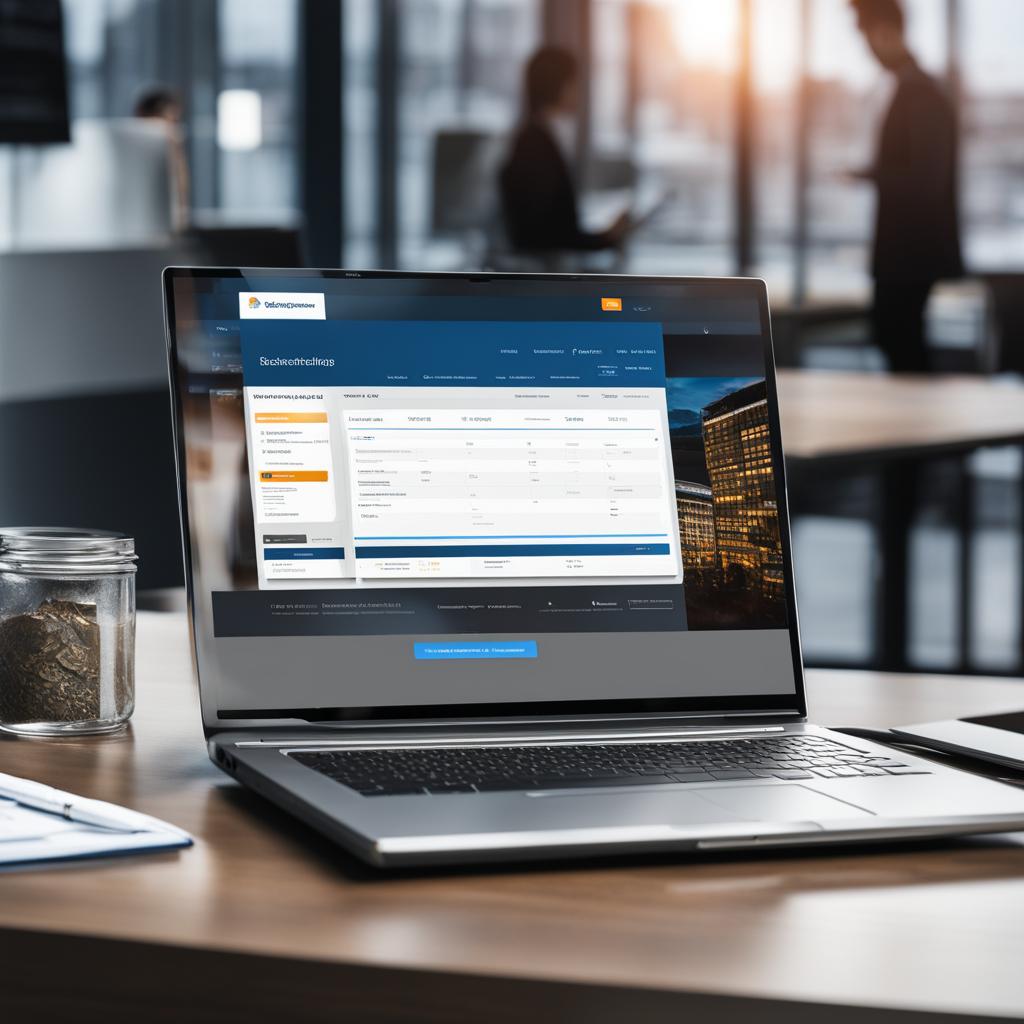
What You Need to Open a Bank Account Online
Opening a bank account online is a convenient way to manage your finances. To ensure a smooth account opening process, it’s important to have the necessary requirements and personal information ready. Here’s what you need:
1. Full Legal Name
Provide your full legal name as it appears on your identification documents. This ensures that your account is properly identified and linked to your personal information.
2. Address
Enter your current residential address. This allows the bank to verify your identity and ensures accurate communication, such as sending statements and updates to the correct address.
3. Date of Birth
Enter your date of birth to confirm that you meet the minimum age requirements to open a bank account. This helps the bank determine your eligibility and ensure compliance with legal regulations.
4. Identification Number
Provide a valid identification number, such as a Social Security number (SSN) or a taxpayer identification number (TIN). This is required by federal law to verify your identity and prevent fraudulent account openings.
5. Funding Options
To fund your new account, you can choose from various options, such as:
- ACH Transfer: Link your existing bank account and transfer funds electronically.
- Credit Card: Use a credit card to make an initial deposit.
- Debit Card: Use a debit card to fund your account.
- Check: Mail a check or money order to the bank.
- Cash: Visit a branch to deposit cash into your new account.
6. Personal Identification Documents
Have the following personal identification documents ready:
- Government-Issued ID: Provide a valid driver’s license, passport, or state ID card. This confirms your identity and helps prevent identity theft.
- Debit Card Information or Routing and Account Numbers: If an initial deposit is required, you’ll need the debit card information or the routing and account numbers from another bank account you own.
By having these requirements and personal information ready, you can streamline the account opening process and enjoy the benefits of online banking.
Closing a Bank Account Online
When it comes to closing a bank account online, there are a few important steps to follow. First and foremost, it’s crucial to take care of any pending transactions and clear all purchases. This ensures that you have a clear picture of the remaining balance and can proceed with the closure process smoothly.
Transfer or withdraw any remaining balance in the account, either by transferring it to another account or withdrawing it in cash. This will help prevent any complications or issues when closing the account.
Next, it’s essential to follow the specific steps provided by your bank to close the account. This may involve verifying your identity and confirming your closure request. The account closure process can vary from bank to bank, so make sure to review and follow the instructions carefully.
If you have any joint account owners, it’s important to involve them in the account closure process as well. Coordinate with them to ensure all parties are aware of and agree to the closure of the account.
Note: It’s worth noting that some banks may require you to visit a branch to close your account, especially if there are specific circumstances or additional requirements involved. Make sure to check with your bank regarding their closure procedures.
Example:
3 Simple Steps to Close Your Bank Account Online:
- Take care of any pending transactions and clear all purchases.
- Transfer or withdraw any remaining balance in the account.
- Follow the specific steps provided by your bank to close the account.
Pros and Cons of Closing a Bank Account Online
| Pros | Cons |
|---|---|
| Ease and convenience | Possible limitations or requirements set by the bank |
| Avoidance of branch visits | Potential delays in closing the account |
| Reduced chance of errors | Concerns about maintaining record of transactions |
| Quick and efficient process | Lack of immediate assistance from bank staff |

Benefits of Opening an Online Bank Account
Opening an online bank account comes with a range of advantages that enhance your banking experience and financial management. With online banking, you can enjoy:
- Convenience: Access your account anytime, anywhere, without visiting a physical branch. Manage your finances at your convenience, whether it’s early morning or late at night.
- 24/7 Access: Online banks offer round-the-clock access to your funds and account information. Check your balance, review transactions, and make transfers at any time.
- Higher Interest Rates: Online banks often provide higher interest rates on savings accounts compared to traditional brick-and-mortar banks. Make your money work harder for you and maximize your savings potential.
- Lower Fees: Online banks typically have fewer fees compared to traditional banks. Enjoy reduced or no monthly maintenance fees, low overdraft fees, and minimal charges for services.
- Digital Banking Features: Online banking platforms offer user-friendly interfaces, intuitive mobile apps, and innovative tools to help you effectively manage your money. Set up alerts, track spending, and set financial goals with ease.
Take advantage of the benefits of online banking and experience the convenience, higher interest rates, and enhanced digital features that online banks provide.
Conclusion
Opening an online bank account is a quick and convenient process that allows you to manage your finances with ease. By following the steps outlined in this guide, you can ensure a smooth and secure account opening experience.
Online banks offer a range of benefits, including higher interest rates, lower fees, and user-friendly digital banking features. Take advantage of these advantages and choose an account that aligns with your specific financial needs and goals.
With online banking, you can enjoy 24/7 access to your funds, easily make transfers, and track your transactions from the comfort of your own home. Whether you’re looking to save money, earn more interest, or streamline your banking experience, opening an online bank account is a smart choice.
FAQ
How long does it take to open an online bank account?
Opening an online bank account can be quick and easy, taking just a few minutes to complete the application.
Why should I consider opening an online bank account?
Online banks offer higher rates, lower fees, and convenient digital banking services compared to traditional brick-and-mortar banks.
What type of bank account should I choose?
You can choose between a checking account, a savings account, or both, depending on your financial needs and goals.
Are online bank accounts insured?
Yes, online bank accounts are insured by either the Federal Deposit Insurance Corp. (FDIC) for banks or the National Credit Union Administration (NCUA) for credit unions.
What documents and information do I need to open an online bank account?
You will need a valid government-issued ID, such as a driver’s license or passport, as well as personal details like your Social Security number and address.
How do I fill out the online application?
Provide the required information in the online application, including your personal details and any additional documents that may be requested.
How can I compare different online bank account options?
Compare factors such as interest rates, fees, ATM access, and additional features offered by different banks to choose the one that suits your financial needs.
How do I fund my new online bank account?
You can fund your account through a transfer from an existing account, mailing a check or money order, or visiting a branch to deposit cash.
What should I do when transitioning from my old account to the new one?
Update your direct deposit information, cancel old automatic bill payments, set up new ones, update any recurring transfers or linked accounts, and close your old account once everything is set up.
Should I choose an online bank or a brick-and-mortar bank?
Consider both options and choose the one that offers the services, fees, and convenience that align with your preferences and financial needs.
How do I open a joint bank account online?
Provide personal and identifying information for both account co-owners and follow the same steps as opening a solo account.
Can I open a business bank account online?
Yes, opening a business bank account online is similar to opening a personal account but requires providing necessary business formation documents.
What information is required to open a bank account online?
You’ll need to provide your full legal name, address, date of birth, and identification number, such as a Social Security number or taxpayer identification number.
How can I close a bank account online?
To close a bank account online, verify your identity, clear pending transactions, transfer or withdraw the remaining balance, and follow the specific steps provided by your bank for account closure.
What are the benefits of opening an online bank account?
Opening an online bank account offers benefits such as convenience, 24/7 access to your finances, higher interest rates, lower fees, and innovative digital banking features.
Note: The H3 tag is used for the questions and the
tag is used for the answers.
Our Friends
- https://www.nerdwallet.com/article/banking/how-to-open-a-bank-account-what-you-need
- https://www.nerdwallet.com/article/banking/open-bank-account-online
- https://www.forbes.com/advisor/banking/open-online-bank-account/









